
The Clubhouse is one of the most popular voice chat programs. Having live voice chatrooms to interact with new people is great fun and fabulous. In addition, there are currently several alternatives such as Twitter Spaces, Spotify room, Facebook live-in audio, and more. But there is a problem in the Clubhouse. Only available for smartphones like iPhone and Android. Our guide will show you how to use Clubhouse on Linux, and computers.
Is Clubhouse available for PC?
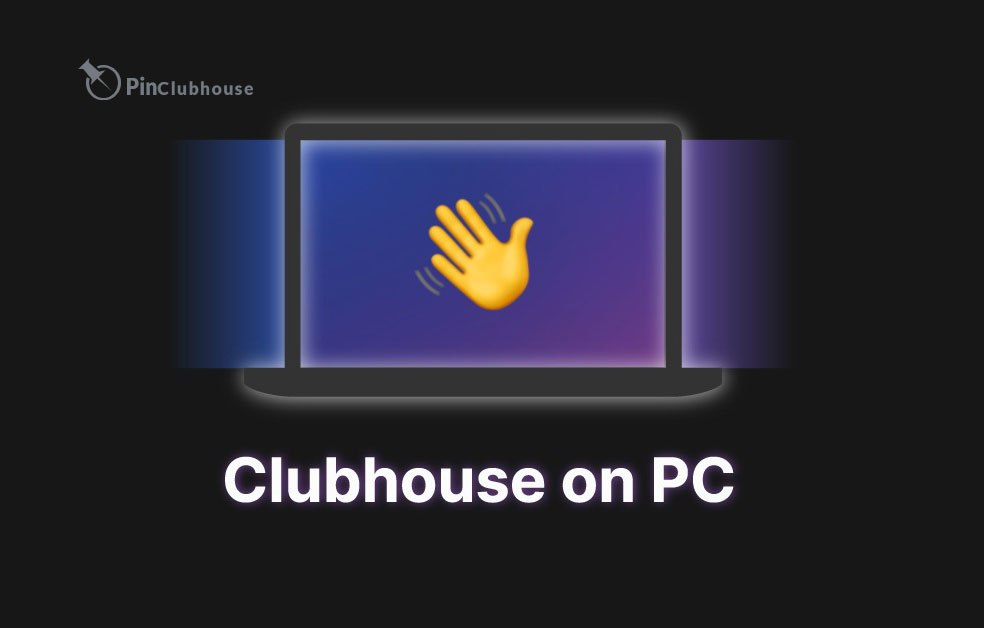
Actually, no, there is no official Clubhouse app for Windows, Mac, or Linux, but you can install it. However, there are several ways you can install the Clubhouse app on your computer. BlueStacks and Android emulators are the two best ways.
Additionally, for Linux-based clients, you can download and use the unofficial Clubhouse desktop client. One of the Clubhouse desktop clients for Linux is Callmearta, which is buggy but does its job.
You can also install Callmearta, the Clubhouse desktop client, on Mac and Windows computers alongside Linux. It is the best alternative to the Club deck. However, it is essential to keep in mind potential risks such as account banning using the unofficial desktop client for Clubhouse.
Can you use Clubhouse in Windows 10?
Yes, you can use Clubhouse on Windows 10 using Bluestacks or Android emulators. There are several unofficial apps to help you use Clubhouse on your Windows 10 PC. Most of them work with Windows 8 and Windows 7 as well.
One of these programs is Clubdeck, which allows you to use Clubhouse on a Windows computer.
Club deck is not affiliated with Clubhouse, and we do not guarantee the privacy of Clubdeck data.
Also, read: How to use Clubhouse on Windows?
Clubhouse for Linux – Unofficial desktop client

Clubdeck is only available for Mac and Windows PCs. So, even if you decide to use Clubdeck to run Clubhouse on your PC, you still can’t run it on Linux-based systems.
However, some fewer Linux-based developers and programmers can do magic with their code. It is what several developers did and created an unofficial Clubhouse desktop client for Linux users.
Although it works, users can find it a bit confusing, and in some cases, Clubhouse may even ban your account. Therefore, before using this unofficial client, make sure you know the danger.
How to install an unofficial desktop client Clubhouse for Linux?
Clone the unofficial callmearta desktop client (Clubhouse) for Linux-based systems.
Open the folder location because we use npm to install this Clubhouse desktop client for Linux.
In the main folder, run npm install.
Run it using npm start, and it should launch callmearta, the club’s unofficial desktop client on Linux.
Sign in with your mobile number and OTP, and voila, you can now use Clubhouse for Linux.
This Clubhouse for Linux desktop client was developed using Electron JS + Vue JS + AgoraSDK. You can also create source code using the Electron packaging tool. In addition, the developer requests that it not be made with minor modifications and that the device be validated.
Can we use the Clubhouse app on Mac?
There are several ways to use Clubhouse on a Mac, either Bluestacks and Android emulators or desktop clients like Club deck.
One of the best ways is to use Club deck for Mac if you are looking for a desktop client on emulators and Bluestacks. Clubdeck is easy to set up and install and can be used without any problems. Undoubtedly, a few bugs can disrupt your Clubhouse, but this is the best photo.
- Download the Clubdeck software for your Mac.
- Open the app and then find the login page.
- Enter your mobile number, and you will receive the login code.
- You must enter the code and log in to the Clubdeck using your Clubhouse account.
- Now, browse clubs, different rooms or enter the room URL to join and use Clubhouse on Mac.
- If you want to use Bluestacks and Android emulators, we have a dedicated step-by-step process below we have.
Also read: Clubhouse invitation.
How to use Clubhouse on PC, and Linux PC without the desktop client?

If you are unsure about using Clubdeck, you can still use the official Clubhouse app on your Windows and Mac computer. Here are some ways to use the Clubhouse app on Windows PC and Mac.
Method 1: Use Android emulator
Android emulators help you run a simulated version of Android devices. This way, you can download the official Clubhouse app and use it on your Mac and Windows PC.
Here’s how to use the Clubhouse app using an Android emulator,
Download the best Android emulator for your Windows or Mac computer.
After installing Android Emulator, open the Google Play Store app and sign in with your Google Account.
After signing in with your Google Account, search for the Clubhouse app and then install the app.
You can then log in to your Clubhouse app and then start using it in your Android emulator.
It is one of the best ways to get the Clubhouse app on Windows and Mac computers. Also, you are using your official Android emulator app, not a third-party app. This way, the data is not routed if there is no privacy monitoring program.
Also read: How to use Clubhouse?
Method 2: Use Bluestacks
Bluestacks is software that lets you install Android apps on your Windows and Mac computers. The Clubhouse app can be installed on Windows and Mac computers using Bluestacks. This helps you use the program on your computer.
Sign in with your Google Account, and you can always do this later.
From the search bar, search for the Clubhouse app.
Once you find the Clubhouse app from the search results, click the Install button.
If you opt-out of signing in with your Google Account in step 2; You will now be logged in.
The last step is to click on the Clubhouse app from the home screen and run the app.
The Clubhouse is a fun way to interact with people with live voice chatrooms. If you want to use Clubhouse on a computer like Windows or Mac, Bluestacks are the best option.
Frequently Asked Questions
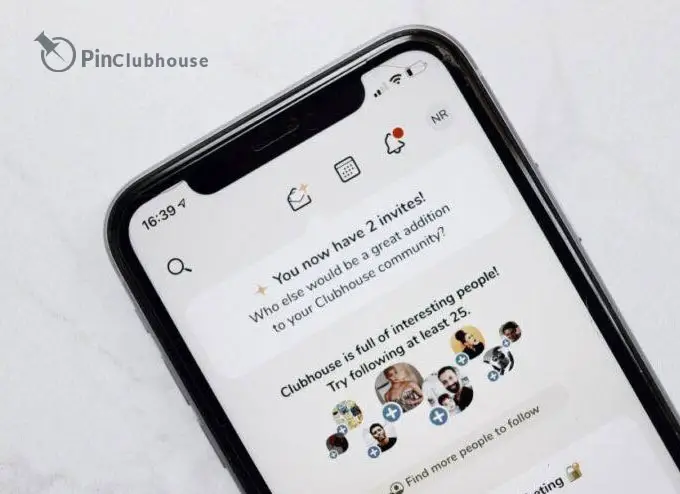
Can you listen to the Clubhouse computer?
Yes, you can listen to Clubhouse on Windows, Mac, or Linux using Android emulator or Bluestacks software.
Is Clubhouse available for Windows 10?
No, there is no official Clubhouse app for Windows, but you can use Clubhouse with Bluestacks.
Can you use Clubhouse for Linux?
Yes, you can use Clubhouse for Linux but unofficially. There are several ways to use Android emulators, but the best solution for the unofficial Clubhouse desktop client for Linux is Callmearta. This is an unofficial client for Linux, but it works.
Is Clubhouse available for Mac?
No, the official Clubhouse is not available on Mac. However, an informal “Clubdeck” client helps use Clubhouse on a Mac. Download Clubdeck, enter your mobile number and log in using OTP or code. You can now use Clubhouse on your Mac. If you want to know more details about Clubhouse app for Mac you can comment for us.
How to use Clubhouse on PC without Clubdeck or other desktop clients?
If you do not want to use Club deck, you can also use Android and Bluestacks emulators to run Clubhouse on Linux, Windows 10, and Mac.
Is Clubdeck safe to use?
The Clubhouse does not have its official desktop client for Windows, Linux, or Mac, but you can use Club deck. However, Club deck is an informal client that helps you to use Clubhouse on your computer. It is a mistake to say that any unofficial customer like Club deck or callmearta is safe; unofficial versions lead to your account’s banning.
Clubhouse Capabilities
- Attractive platform and low competition in it
- Possibility to participate in meetings and conferences
- Take care of other tasks while attending meetings
- Invite friends
- Questions and answers from celebrities
- Receive additional invitations with ongoing activity
- You can easily share your voice with the whole world.
- Possibility to use Clubhouse due to low internet speed
- It is entirely free
Disadvantages of Clubhouse

One of the problems with live communication is that you cannot download that piece. For example, people who download tweets or participate in Instagram live will not save or download the live performance. Of course, some active users in the prominent Instagram, by downloading X Recorder, try to record videos from other users’ live shows. Of course, Clubhouse does not allow you to do this at the moment, but Clubhouse has some solutions on its agenda. Soon, if the room owner accepts your request for permission to record life, you will be able to record video with the help of screen recorder applications.
Conclusion
It is a simple hack for using the “Clubhouse app” on Windows (8/10/7), Linux, and Mac. You can use the Club deck app, but they are not directly affiliated with the Clubhouse app. In addition, it is safe to use the Clubhouse app using an Android or Bluestacks emulator because it allows you to use the official Clubhouse app.
Download Clubhouse for Linux and PC; How to get the PC Clubhouse version? This article is dedicated to downloading the Clubhouse for PC and Linux. Stay with Pinclubhouse.
How to use Clubhouse on Linux and PC?
The Clubhouse is one of the most famous audio-chat programs. Having live voice chat to interact with new people is fabulous and fun. In addition, there are currently several alternatives such as Spaces, Twitter, Spotify room, Facebook live-in audio, and more. But there is a problem with Clubhouse. The official version is only available for smartphones like iPhone and Android. Our guide in Pinclubhouse will show you how to use Clubhouse on Linux and Pc.
Is Clubhouse available for PC?
Actually, no. There is no official version of the Clubhouse app for PC, Mac, or Linux. But you can install it. However, there are different ways to install the Clubhouse app on your PC. Android emulators BlueStacks are the two best ways.
Additionally, you can download and use the unofficial Clubhouse desktop client for Linux. One of the Clubhouse desktop versions for Linux is Callmearta.
You can also install Callmearta, the Clubhouse desktop version, on Mac, PC, and Linux. It is the best option for the Club deck. However, it is essential to remember potential risks such as account banning using the unofficial desktop client for Clubhouse.
Can you use Clubhouse on Windows 10?
Yes, you can use Clubhouse on Windows 10 by using Android emulators or Bluestacks. Some unofficial apps help you use Clubhouse on your Windows 10 and PC. Most of them work on Windows 8 and Windows 7.
One of these apps is Club deck, which allows you to use Clubhouse on Windows.
Club deck isn’t affiliated with Clubhouse, and we don’t ensure the privacy of Club deck data.
Also, read:How to use Clubhouse on Windows?
Clubhouse for Linux – Unofficial desktop client
Club deck is available for Mac and PC. So, even you decide to install Club deck to use Clubhouse on your PC, you can’t use it on Linux yet.
However, fewer Linux-based developers can do magic with their code. This is what some developers did and created an unofficial Clubhouse desktop version for Linux users.
Now it works, and Linux users can find it a bit confusing, and in some cases, Clubhouse may even ban your account. So, before using this unofficial client, make sure you know what danger.
How to install an unofficial version of Clubhouse for Linux?
- Clone the unofficial version of Clubhouse for Linux-based systems.
- Open the folder location because we use npm to install this version of Clubhouse.
- In the main folder, run npm to install.
- Install it using npm start, and it should launch callmearta.
- Sign in with your phone number and OTP, and voila, you can now use Clubhouse on Linux.
This Clubhouse for Linux desktop version was developed using Electron JS + Vue JS + AgoraSDK. You can also create source code by using the Electron packaging tool. In addition, the developer requests that the device be validated.
Can we use the Clubhouse app on Mac?
There are different ways to install Clubhouse on Mac: Android emulators and Bluestacks or a desktop version like Club deck.
One of the best ways is to install Club deck for Mac if you want to use a desktop version on emulators and Bluestacks. Club deck is easy to join and install and can be used without any issues. Indeed, a few bugs can disrupt your Clubhouse, but this is the best app.
- Download the Club deck app for Mac.
- Open the Club deck and then find the login page.
- Enter your phone number. Then you will receive the login code.
- You must enter the code and log in to the app. Use your Clubhouse account.
- Now, join clubs, different rooms or enter the room URL to join and use Clubhouse on your Mac.
- We have a dedicated step-by-step process below to install Android emulators and Bluestacks.
Also, read the Clubhouse invitation to invite your friends to interesting room.
How to use Clubhouse on Linux and PC without the desktop version?
If you are doubtful about using Club deck, you can use the official Clubhouse app on your PC and Mac yet. Here are two ways to use the Clubhouse app on PC and Linux.
First way: Use Android emulator
Android emulators help you install an unofficial version for Android devices. This way, you can download the unofficial version of the Clubhouse app and use it on your Mac and PC.
Here’s how to use the Android emulator:
- Download the Android emulator for your PC or Mac, or Linux.
- Install Android Emulator. Then open Google Play. Then sign in with your Google Account.
- After signing in, search the Clubhouse app and install it.
- Then You can log in to your Clubhouse app and start using it on your PC or Mac.
It is one of the best ways to use Clubhouse on your PC or Linux. Also, you are using your unofficial Android emulator app. This way, the data isn’t routed if there is no privacy monitoring app.
Also read: How to use Clubhouse?
Second way: Use Bluestacks
Bluestacks is an app that lets you install apps on your PC and Linux. The Clubhouse app can be installed on PC and Linux using Bluestacks. It helps you use the app on your PC.
- Sign in with your Google Account. Then you can always sign in later.
- On the search box, search the Clubhouse app.
- When you find the Clubhouse app on the search results, click Install.
- If you sign in with your Google Account in step 2; You will now be logged in.
- The last step is to tap on the Clubhouse app on the home page and install it.
The Clubhouse is a fantastic way to interact with people in live voice chatrooms. If you want to use Clubhouse on PC or Linux, Bluestacks is the best choice.
Clubhouse Abilities
- Attractive app and low competition in it
- Possibility to participate in conferences and meetings
- Invite your friends
- Questions and answers with famous people
- You can share your voice and communicate with the whole world.
- Having the option to use Clubhouse due to low internet speed
- Free
Disadvantages of Clubhouse
One of the issues with live communication is that you can’t download the live. For example, people who download tweets or posts on Instagram won’t save or download the live performance. But, some active users on Instagram use X Recorder to record videos from other users’ live shows. Of course, Clubhouse doesn’t allow you to do this now, but Clubhouse has some ways on its agenda. Soon, if the moderator accepts your request to record live, you will be able to record video by using the screen recorder applications.
FAQs
Can you listen to the Clubhouse on PC?
Yes, you can listen to Clubhouse on PC, Mac, or Linux using Bluestacks and the Android emulator app.
Is Clubhouse available for Windows 10?
No, there is no official Clubhouse app for Windows, but you can use Clubhouse with Bluestacks.
Can you use Clubhouse for Linux?
Yes, you can install Clubhouse for Linux but unofficially. There are different ways to use Clubhouse on Linux. But the best way is the unofficial Clubhouse desktop version for Linux named Callmearta. It is an unofficial version for Linux, but it works.
Is Clubhouse available for Mac?
No, the official Clubhouse isn’t available on Mac. However, an unofficial “Club deck” version helps use Clubhouse on Mac. Download Club deck, enter your phone number and log in using OTP or code. Now, you can use the Clubhouse app on your Mac. If you want to know more about the Clubhouse app for Mac, click on it.
How to use Clubhouse on PC without Club deck or other desktop clients?
If you don’t like to use Club deck for any reason, you can use Android emulators and Bluestacks to install Clubhouse on Linux, Windows 10, and Mac.
Is Club deck safe to use?
The Clubhouse doesn’t have its official desktop version for PC, Linux, or Mac, but you can use the Club deck. However, Club deck is an unofficial version that helps you use Clubhouse on your PC. It is a mistake to say that any unofficial customer like Club deck is safe; unofficial versions lead to your account’s banning.
Conclusion
This article teaches you a simple way to use the “Clubhouse app” on Windows (8/10/7), Linux, and Mac. You can use the Club deck app, but it isn’t now affiliated with the Clubhouse app. In addition, it is safe to use the Clubhouse app because it allows you to use the official Clubhouse. Share your comment with Pinclubhouse.





