How to Half Swipe on Instagram – Everything You Need to Know
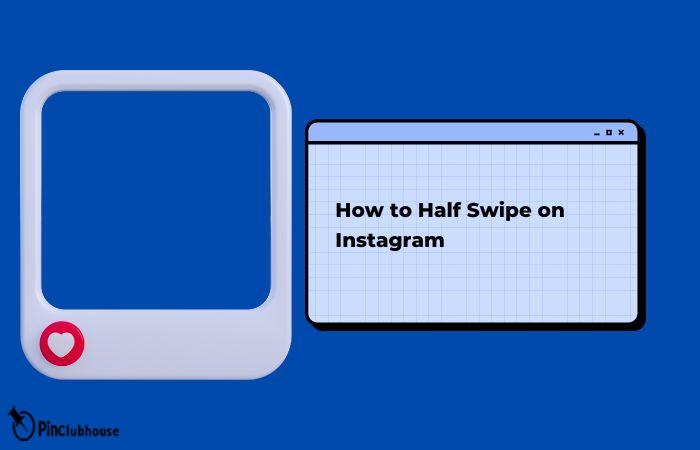
To put it simply, half-swipe is a method that allows you to see direct messages on Instagram without actually seeing them. This way, nobody except you won’t know that the DMs have been seen by you. A similar trick, called half-open, can be used for stories. You can see them and not be counted as a viewer.
Easy-mode
How to Half-Swipe DMs
Open Instagram – Go to your DMs – Select a conversation – Open the conversation and immediately scroll up – Slowly scroll down without getting to the end of the current message to prevent it from being marked as read
How to Half-Swipe Reels
Open Instagram – Find and play a reel – Slowly scroll down to open the next reel – Make sure you don’t completely go to the next one – Continue till it starts playing
Changing Account to Professional
Go to your “Profile” – Tap the three-line/dot icon – Open “Settings” – Open “Account” – Find and tap on “Switch to Professional Account”
Unreading a Message on a Professional Account
Open Instagram – Go to Inbox – Tap on three dots in the upper right corner of the screen – Tap on the selecting icon – Tap on the conversation you want to mark as unread to select it – Tap on More at the bottom of the screen – Tap Mark as Unread
How Do I Half-Swipe DMs?
I will try to explain how you can do a half-swipe on Instagram. Please read the guide carefully first and then attempt to do it yourself.
Step 1:
Open Instagram. Its icon is similar to a camera.

Step 2:
Now, navigate to your DMs. Once there, choose a conversation. Before you tap on the conversation to open it, read the next step carefully.

Step 3:
After you have chosen a chat, it’s time to tap on it. However, before you do it, be ready for some quick actions. We are going to immediately swipe up as we open the chat. Can you see the highlighted area? That’s the end of that message, when you want to half-swipe DMs, you should never reach the end of a message or it will be considered as seen. (It doesn’t matter in my case, because it’s my message!)

That’s pretty much everything you need to know about half-swipes when reading DMs on Instagram. Now, I’m going to focus on what are going to do with reels.
How Do I Half-Swipe Reels?
The theory is the same. It’s easier in some parts as it doesn’t require any quick reaction like half-swiping DMs need, but it requires a bit of patience! I’m going to keep it as simple as I possibly can. Open Instagram and find a reel somewhere. Right now, we just want to try this technique so you know how to do it later by yourself. Once you found the reel, open it. Now, you are going to scroll down to the next reel, but you are not going to completely scroll down. I’ve highlighted the end of the reel above which separates it from the reel below. You might not be able to tell, but both reels were playing for me when I took the screenshot. What matters is that the border area is never crossed, and scroll down enough till the new reel starts playing.

And that’s pretty much everything. There are, however, some interesting things I will discuss in the next section. Stick around to find out what they are.
The Legend of Half-Swiping Stories on Instagram
In the past, things were a bit different. When I first installed Instagram in 2014, I thought it was some sort of game. Its icon was different back then, and it didn’t have as many users and daily views as it now has for sure. The stories could be half-swiped before they were changed. Now, you just can’t do that anymore. It has become a legend.
The Myth of “No Internet Connection”
You might be curious about what this myth is. Well, people used to say that, if you disconnect your internet connection before seeing a post, DM, or reel; it would not be marked as seen. There is a difference between myths and legends. Legends were based on the truth at one point. Myths, however, were never based on truth. The same goes for this idea. Assuming you try this idea and see, let’s say a DM, the only thing you can do is delay the “seen” status. As soon as your internet connection is restored, Instagram will report back to its servers that you have seen the message. I’ve talked to knowledgeable people and they have confirmed what I just told you!
The Function of Swipe Left
I don’t know when, because I was away from Instagram for certain periods, if you swiped left on a person’s name, you would follow them. The last time I checked though, it wasn’t the case anymore. Maybe I did something wrong!?
FAQ (Frequently Asked Question)
Q: Can I unfollow people with half-slide?
A: As far as I know, there is no such thing. If you want to unfollow someone, you have to do it through a different method. You can take a look at my other guide “How do I remove a follower on Instagram?” For more information.
Q: Does Instagram notify someone if I half open their story?
A: Lucky you, Instagram won’t tell anyone a thing about you tried to half-open their stories or even their DMs and reels. They won’t know a thing; not till you tell them yourself.
Q: How do I unread Instagram direct messages?
A: First of all, you can’t unread Instagram DMs on normal accounts. To be able to do so, you must upgrade your account to professional. Take a look here as I have explained how you can upgrade your account to professional in this guide: Why Don’t I Have Notes on Instagram?
If you don’t need the detailed explanation there, you can simply follow these simple steps:
Go to your “Profile” – Tap the three-line/dot icon – Open “Settings” – Open “Account” – Find and tap on “Switch to Professional Account”
For those with a professional account, you can unread a message by following these steps:
- Open Instagram.
- Go to Inbox.
- Tap on three dots in the upper right corner of the screen.
- Tap on the selecting icon.
- Tap on the conversation you want to mark as unread to select it.
- Tap on More at the bottom of the screen.
- Tap Mark as Unread.
Q: Is there a way to know if anyone is half-swiping my DMs or reels?
A: Instagram lets you know if someone has read your DMs or seen your reels, However, if they use the half-swipe method correctly, Instagram won’t know they viewed the content. So, there is no way of knowing if anything is doing this or not. You can read my other guide “How to See Who Sees Your Instagram Posts” to find out more about this topic.
Q: I tried half-swiping, but it doesn’t work. Has it been removed?
A: At the time of writing this guide, it worked perfectly fine for me. You must put some practice into it. Even a microsecond can mark the content as seen!
Conclusion
Instagram is a social platform where you can interact with millions of users worldwide, and millions more of posts, reels, and stories. You can even send and receive messages from other users. Sometimes, it might be important for you to see a message, story, or reel without them knowing. Today, I try to explain how you can half-swipe. It would allow you to see DMs and reels without them being counted as seen. I also explained some common things out there that are either out-of-date or were never true at all. Have a great time!






hi
thanks for your article but How do you do the half swipe on Instagram?
hi sir
1-Open the Instagram app on your Android or iOS device and log in to your account.
2-From the Feed tab, tap on the previous story to view the next desired one.
3-As the previous story starts playing, tap and hold it, then half-swipe without lifting your finger to view the next story.
hi
Does half swipe work on Instagram?
To put it simply, half-swipe is a method that allows you to see direct messages on Instagram without actually seeing them. This way, nobody except you won’t know that the DMs have been seen by you. A similar trick, called half-open, can be used for stories. You can see them and not be counted as a viewer.23 Mar 2023
hi,Why can’t I swipe messages on Instagram?
The first thing to try when facing this issue is to restart the Instagram app. Simply close the app and reopen it again. This may solve the problem and allow you to swipe to reply to messages. restarting Instagram or simply rebooting your device can solve various issues like Instagram Invalid Parameters Error.
What is the swipe gesture on Instagram?
hi
we explain it in this article for you james
How do you peek on Instagram stories?
How to do half and half Instagram post?
its no possible john