How To Turn Off Your Location On Instagram

For some features, Instagram needs access to the user’s location, but the permission can be quickly revoked on both Android and iPhone with a few taps. Stay with Pinclubhouse to know more about turn off exact location on Instagram.

How To Turn Off Your Location On Instagram?[A complete guide]
Social media apps like Instagram must access users’ locations, but permission can be easily revoked. Most social media sites, taxi aggregators, and mapping services use a device’s precise location to provide personalized services. If you want to know more about the joint post, click on how to do a joint post on Instagram. The fact that many of these apps have access to precise locations does not mean that other users do as well. However, given the extensive permissions that modern social media apps demand, such as access to the phone’s camera and microphone, they occasionally threaten users’ privacy if they need to be properly managed. To know how to turn off location on Instagram app, read more.
How to turn off location on Instagram 2022
Whenever an influencer with over 40,000 followers shared a warning about how the app reveals a user’s exact position when they add a location tag, the issue of Instagram’s location access became quite contentious. To learn more about How to enable 60-second reels on Instagram, click on. The article, which quickly went viral and was shared by numerous other influencers, also implied that thieves and stalkers used the shared locations to carry out their criminal activities. The accusations were untrue, and Instagram also denied them, claiming that location-specific information was used for features like location tags & maps.
Users can easily disable location permissions on Android and iOS if Instagram’s response to the scandal still persuades them.
On iPhones, open the Settings app, then “Privacy,” then “Location Services,” and finally, press “Apply.” Also, read how many reels I should post a day. Scroll down to the bottom of the page and select Instagram. Choose “Never” to completely disable location services for the app or “While Using the App” to restrict location access only while the app is being used. Users can turn off the “Precise Location” toggle at the bottom if they do not wish to share their precise location with Instagram. Also, tap on the what is the best time to post reels on Instagram.
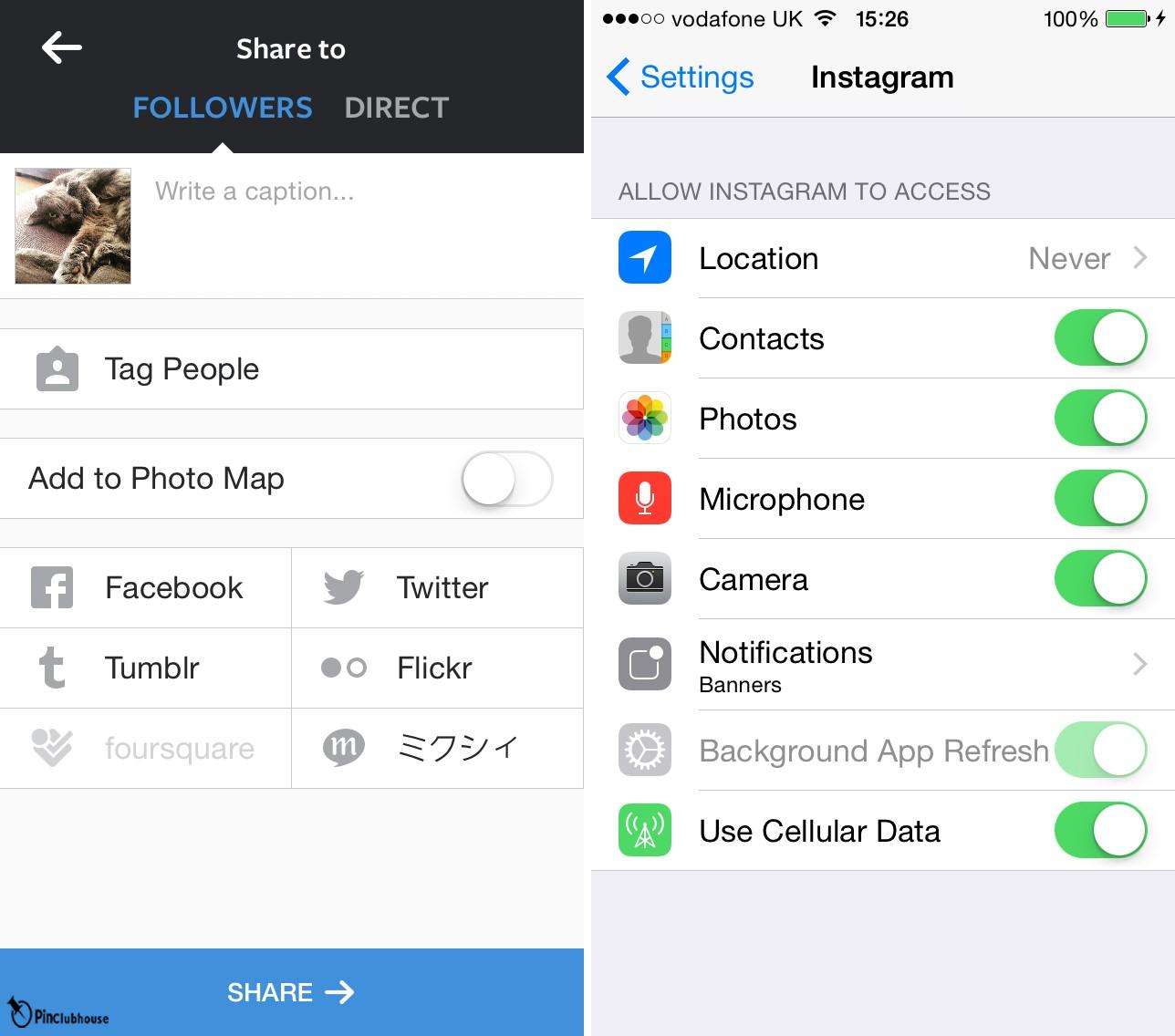
How to turn off location on Instagram on iPhone?
- Visit the Settings app on your iPhone after closing the Instagram app.
- Tap Location Services, then tap privacy.
- Tap Instagram as you scroll down.
- To choose location access, click Never or While Using the App.
On Android, disable location access for Instagram.
On Android, you can likewise disable precise location; however, the specifics will differ depending on the brand. Users can go to the Settings app on most smartphones, choose a location, and then navigate to “Location Accuracy.” To know about what is the best time to post reels on Instagram, click on it. Last, disable the “Improve Position Accuracy” option to prevent any app from learning the user’s precise location. While this will increase privacy, it might make several apps, including GrubHub, Uber, Doordash, and Google Maps, unable to operate as intended.
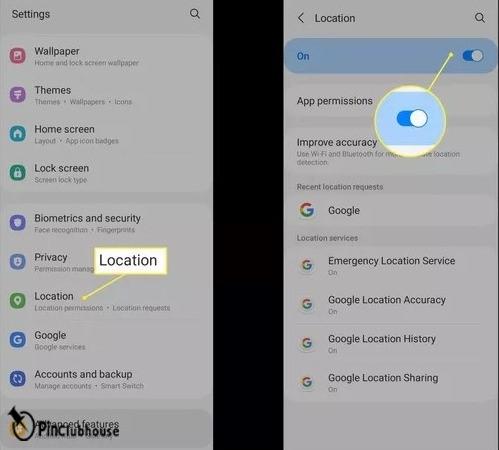
Instagram’s location feature is now turned off by default, but users can enable it anytime they post a picture to tell their followers where it was shot. It is generally a good idea to turn off location services for most apps for privacy and security purposes. Also, take a look at what is the best time to post reels on Instagram.
The majority of apps do not require users to know their precise location and those that do often only require this information whenever the app is being used. Therefore, location-enabled apps like Insta can be safely disabled when not in use. We suggest you read the best Instagram story downloader. Please share your comment with Pinclubhouse.
FAQs
How to turn off location on Instagram android?
If you have an Android, you can go to your settings and disable the precise location option under “Personal” in your “Location” options.
How to turn off precise locations on Instagram?
- Tap Location Services, then tap privacy.
- Tap Instagram as you scroll down.
- To choose location access, click Never or While Using the App.
Can you turn off the location on Instagram?
Yes, social media platforms like Instagram, Facebook, TikTok, and others may track your precise position, but just because they do doesn’t mean that those with bad intentions, like stalkers, may also know where you are.
How to turn off precise location Instagram android?
- Launch Settings.
- Go to Manage Apps under Apps.
- Select Instagram.
- After selecting App Permissions, select location.
- Just disable the precise location at this time.





