how to fix blurry instagram stories android & iphone

All Instagram users understand the importance of photo and video quality, so they post the highest quality photos and videos for their followers. Instagram story is one feature that allows users to share their special moments with their audience. However, there is a possibility that the quality of the video will be poor or blurry after it is uploaded to the Instagram story. If this has happened to you, don’t worry, you’re not alone. This has happened to others, and this problem can be fixed.
The quality of your Instagram stories may decrease, and the reason may be several things, including the old version of the program, poor internet connection, and various other reasons. Whatever the cause, it’s easy to fix by following the steps below.

-
Check your internet connection.
When you notice that your Instagram stories are blurry, the first thing you should do is check your internet connection. One of the reasons why videos can become blurry is that they don’t load completely. Also, the internet connection may need to improve when uploading videos to Instagram stories. If so, Instagram will automatically reduce the video quality so that the upload is successful, even with a bad connection. If you are using mobile data, you can change the internet connection to wifi, then try again and vice versa. The point is to make sure your internet connection is strong enough.
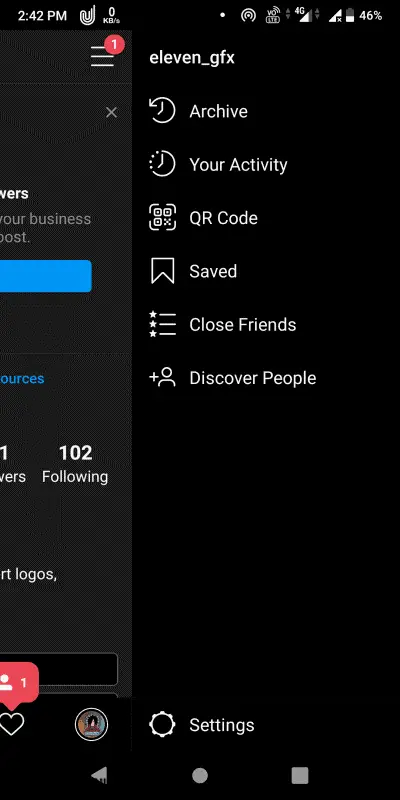
-
Try other photos and videos.
If you have recently restored or backed up your phone data, this is an essential step to try. If your backup version is already corrupted, it may affect the quality and resolution of your videos and photos. So, it would help if you tried again with a new print or video.
-
Return the network settings to the initial settings
Since the problem may be with the Network, check this option. To reset your network settings in IOS, go to Settings General, and Reset Network.
If you’re using an Android device, you can reset your network settings by going to Backup Settings and Reset Network Settings.
-
Check the camera settings.
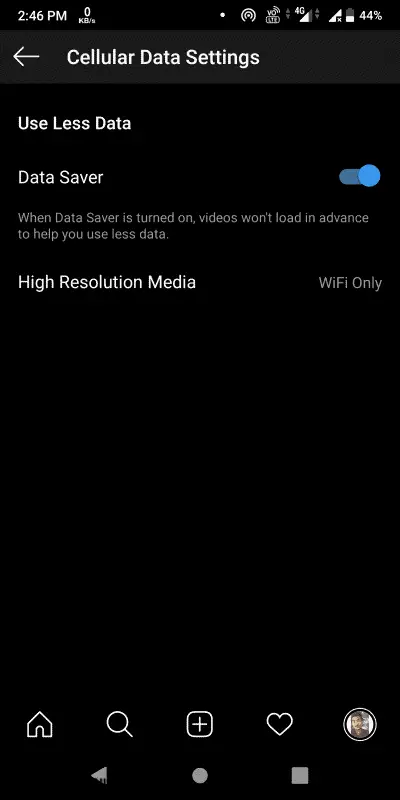
If your phone cannot capture high-quality video, you should check the camera settings to improve the quality of the videos. Here are the camera setup steps you need to go through:
On Android:
Open the default camera app on your Android phone.
Then click on the gear icon used to display the settings.
Set the video and image size to the highest quality.
On iPhone:
Open the Settings app on your iPhone.
Go to the camera section.
Adjust the camera quality and set it to “Auto DHR.”
-
Use the Instagram camera
Your phone’s camera quality may be too high for Instagram. This means you are uploading a video more elevated than the quality and size that Instagram prefers. In this case, Instagram reduces the quality and size of the video during upload to load the video faster for viewers. The solution is to use something other than your phone’s camera to upload content to Instagram. You can use the Instagram camera instead. This ensures that the video or photo is ideal for the platform without compromising the quality and time of the video.
-
Update your Instagram application
If you still need to upgrade your Instagram app and use an older version, your Instagram story upload will be very low in quality. The solution is to update your app to enjoy your experience on this platform.
-
Set up your Instagram.
Instagram usually consumes a lot of mobile data. However, to ensure you use your mobile data effectively, the app has settings that help minimize mobile data usage. This setting will significantly reduce the quality of videos and photos and affect the quality of your uploads. Turning this setting off will ensure you get decent grades in your feed and uploads, including Instagram Stories. To turn off this setting, follow these steps:
Open the Instagram app and go to your profile.
Click on the three horizontal lines in the upper corner.
Click on Settings >> Account >> Cellular data usage.
Turn off the Data Saver option.
-
Use video and photo editing programs.
Instagram has special conditions for photos and videos. The program will automatically compress or downsize your video if you upload a video whose quality does not meet these requirements.
Various video editing software can help you compress and modify your video to convert it into a format suitable for Instagram stories without losing quality. Some video editing programs have many media resources that may be useful for Instagram stories, such as free video clips, music, photos, and ready-made video templates. Check out these free tools on the video editing tools for the Instagram page.
Methods for increasing the quality of Instagram stories
Today, only some people use Instagram stories. This popular program has many sections for sharing content, and the story is one of its most attractive features. The report allows you to share topics, events, and fun topics with people for 24 hours. But have you ever faced a decrease in the quality of images after sharing? In this situation, you should think of a way to increase the quality of Instagram stories because blurring images can be very annoying.
1: Update Instagram
As we mentioned in the previous cases, sometimes the problems and bugs of Instagram itself can be one of the reasons for the sharp drop and blurring of Instagram images. Even not installing the program correctly or installing its problematic version from an unreliable source can also be one of the reasons for this problem. You can fix it by updating the program to the latest version.
Click here to download the Instagram app through Google Play and here to download and update it through the App Store.
2: Check the image quality
Sometimes you may encounter a low-quality version of the images due to taking a backup copy. The photo you are about to share is naturally low quality or too manipulated. Therefore, one cannot expect more from these images. You can share another photo in the story and check this issue to find out if the problem is with the image or the program. If you still see a blurring of Instagram images, you must go to the next possibility.
3: Preferably use mobile data
If you have been using wifi until now, you can try mobile data to increase the quality of Instagram stories. A weak internet connection can be one of the most common reasons for poor-quality images and blurry video uploads on Instagram. For this reason, it is recommended to use mobile data instead of wifi if and check the internet antenna for more certainty.
4: Turn off the Instagram data saver
Internet consumption and data volume on Instagram can sometimes be very high. For this reason, this program automatically turns off the use of mobile data. That’s why you may occasionally encounter low-quality images. If you find the answer in the previous steps, you can improve the quality of uploading stories on Instagram through the settings of this program. For this, you need to do the following steps:
After opening the program, enter the main page of your profile
Go to the settings section and the “Account” menu
Select the “Data usage” section
And finally, turn off and disable “Use less mobile data.”
In the Android version, after entering the “Account” section, select the “cellular data use” option and disable the data saver option.
Increasing the quality of Instagram stories
5: “High-quality upload” settings
Another practical method suggested to people to modify and increase the quality of Instagram stories is to refer to the “High-quality upload” section and activate it. This section allows you to upload your images with higher quality on Instagram. You can use this section to improve the quality of posts and videos.
To do this, just like the previous steps, enter the settings, the “Account” section of the “Data usage” menu for iPhone and “cellular data use” for Android systems, and activate the “High-quality upload” option.
In Android devices, if you intend to keep the data saver option turned on to manage the amount of internet consumption, choose your suitable option from the bottom part of this section (high-resolution media) from among the three components never, wifi only and cellular + wifi. Our suggestion for Increasing the quality of Instagram stories is to choose cellular + wifi, which allows you to increase the quality of Instagram stories using wifi and mobile data.
6: Compress your images yourself
If you take pictures using cameras or create a heavy graphic file, you should expect a very high volume of your photo. For this reason, Instagram can’t upload images well with details and the same quality. Therefore, the program converts the image into a smaller version to speed up the loading process, resulting in blurred Instagram images.
To solve this problem, you can do the work yourself and use image compression sites to reduce the size of your image and make it loadable without lowering the quality. Earlier in the content “Introduction of the best online photo compression site to reduce the size of images,” we mentioned some reputable sites.
Sites like Tiny PNG or Compressor are sites where you can reduce the size of your photos for uploading without ruining the quality.
Why are Instagram stories blurry and low quality?
There are several reasons behind this. It may be a simple or complex case.
Does the quality of Instagram stories increase?
Yes, this is fully explained in the article above.





