How to save music on Instagram

Instagram has 10 million monthly active users and is the most popular platform for visual content, including photographs, videos, and slideshows. Influencers, private accounts, and creative companies also call Instagram home.
Using the save option, you may save your favorite songs on Instagram and utilize them later in your own films and reels. How do you utilize it, though?
Don’t worry; the procedure is really simple. In the following post, let’s start by learning how to save music on Instagram.

How to save music on Instagram 2022
Before starting reading, take a look at How to enable 60-second reels on Instagram. A few simple methods can help you store music on your Instagram account:
- Look for a reel with music you like.
- Tap the song name in the bottom-left corner.
- After doing so, a page including all the reels with that audio will be displayed.
- Select the “save audio” option below the song title and above the reels.

Where to Look for Saved Audio on Instagram
It’s really simple to locate saved music on Instagram; follow the instructions below:
- In the Instagram app, select the “Profile” tab (bottom-right)
- Tap the menu button in the upper right corner and choose “Saved.”
- You can find all the music you’ve stored by opening the “Audio” folder.
Also, read the best Instagram story downloader.
How to Download Music from Instagram Reels and Share It
Now that you are aware of how simple it is to store music on Instagram, let’s move on to discussing how to share your saved music:
- Once you’ve followed the instructions in the section above and located the audio file you want to share, click on its title.
- You’ll be taken to a page that contains all the clips that feature this audio.
- Click the “paper plane” icon in the top-right corner to distribute the audio to other people via DM.
- Click on the three dots in the top-right corner, next to the arrow, to share the audio with another app.
- Decide to “copy the link.”
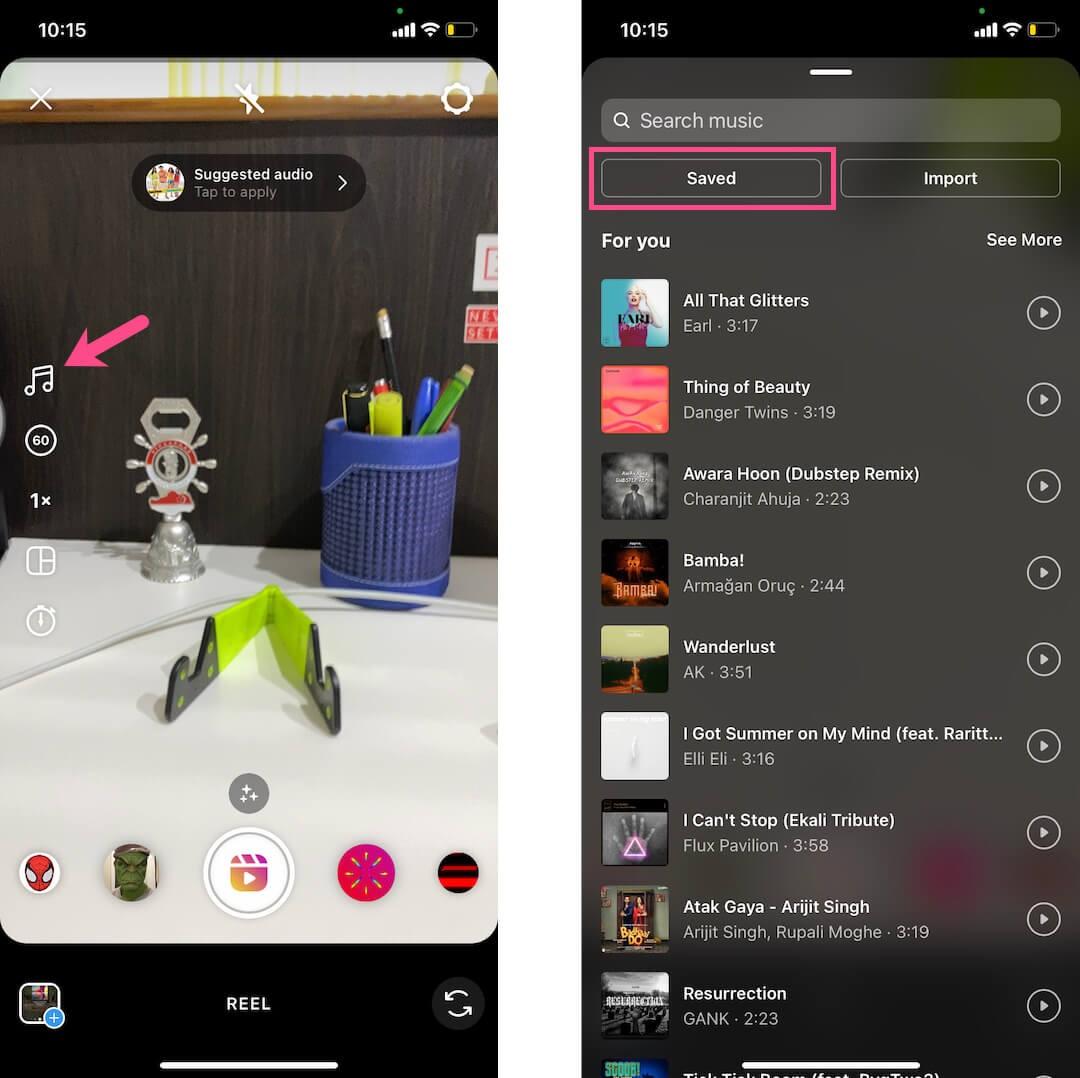
You can share the audio on several platforms by copying the link.
Notably, only iOS and Android smartphones support the “save audio” feature; the online app does not. Additionally, downloading the audio directly to your phone is impossible; you can only copy the link and send it to friends.
How to Add and Save Music to Your Business Instagram Account (save music from Instagram)
You cannot utilize music from a recorded artist for your Instagram business account owing to copyright issues, as music is one of the most frequently stolen types of media content. It’s rather simple to get around, as this affects corporate accounts.
A personal profile and a corporate profile were the only two types of profiles available on Instagram for a while. Also, read more about what is the best time to post reels on Instagram. The creator profile, the most recent addition to the site, offers the same features as a company profile and the simplicity of saving and using music.
No matter if your profile is currently personal or professional, here’s how to switch to a creator profile:
- Launch the Instagram program.
- Visit the profile tab.
- On your Instagram profile, click the menu button in the upper right corner.
- Select “Settings”
- The account can be chosen from the menu.
- Go to “Switch Account Type” by scrolling down.
- Select “creator account.”
Three other methods exist for adding music to an Instagram Business account:
- Use the original music other Instagram users have provided. In the lower-left corner, instead of the artist and song title, you’ll frequently see this alongside business profiles.
- Change the “entrepreneur” category on your profile:
- Go to your Instagram profile.
- Click “Edit profile.”
- Change your profile’s category to “entrepreneur” 3. Additionally, it is possible to hide the profile category. Turning off the category label in the ‘Profile Display’ area can make it disappear. However, hiding a profile category will also remove it from your bio, making it impossible for others to learn what you do.
Even if your company’s Instagram account doesn’t have labels, some people need clarification on this. The good news is that you can continue to use Instagram music.
Using Audio on Instagram Stories
While Instagram stories are enjoyable, you must spend some time editing them if you want them to stand out. You may improve your story ten times over by including music. Also, click on how many reels I should post a day.
How to save without music Instagram reels?
- Go to your Instagram profile, click the Reels tab, and then open the app.
- Once you’ve located the Reel you want to save, press it to start the film in full-screen mode.
- Click the three dots in the bottom right corner to display the menu. Then click Save to Camera Roll. Your device will immediately store the video.
How can audio be added to Instagram?
There is only one quick and easy method for including audio in Instagram stories:
- In the top right corner of your Instagram feed, click the “+” symbol.
- Toggle to “Story”
- Add a picture or a video.
- Click on the sound icon in the upper right corner of the new window to mute the video if necessary.
- Select the “sticker” icon.
- Decide on the “Music” sticker.
- Use the search bar or one of the suggested tracks to find specific music.
- When you do, click the song’s name.
- You can change the lyrics and image’s colors, placements, and styles.
You then only need to select whatever section of the song you want to play when readers open your narrative before clicking “Done.”
How can I use the audio I’ve captured on Instagram stories?
The procedure is the same as the one described above, except that this time you must tap on “Saved” after clicking on the “Music” sticker to access all previously saved audio files. Select the audio you want, make any necessary customizations, and then upload your story. Also, read how to do a joint post on Instagram.
Reminder: Only iPhone users can add music to Instagram stories from the “Saved” area. Only reels can be added to Instagram stories by Android users.
Integrate Spotify app music
Additionally, Spotify music can be added to your Instagram Story:
- On Spotify, while the song is playing, select the “Share” icon.
- Choose the Instagram icon.
- To add the song to your Instagram story, select “Your Story” from the menu after it displays.
- You’ll upload the song on your Instagram Story.
Use the SoundCloud app to Add music.
The procedure is comparable to Spotify’s:
- The SoundCloud application, and Choose a tune you enjoy.
- Select “Share.”
- Decide on the Instagram icon.
- Use your Instagram Story to post the song.
Your Insta reels and stories will benefit greatly from the addition of music. Whether you have a personal or commercial account, you can now utilize the information you learned in this guide to save music on Insta and use it later. Please share your comment about Instagram save music with Pinclubhouse.
FAQs
How do you save music on Instagram?
Tap on the audio, and then select the save icon on the top right corner of the screen. You can then go to your saved posts on Instagram and find all the audio files clubbed under an ‘audio’ folder.
Why is saved music on Instagram not working?
Update the Instagram application. Update your Instagram app as the first step in solving the Instagram music issue. Just upgrade it to the most recent version by going to the Google Play Store or the App Store. Ensure that Wi-Fi is active on your phone.
How do you save music on Instagram story?
- Choose a song from a reel that has it. Find someone’s Reels first, then look for the song you enjoy.
- Click the song’s title.
- To save the song, click the “Save” option.
- The “Music” feature can be accessed by using the Reels editor.
- Press the “Saved” button.





