
Instagram has emerged as the preferred medium for users who wish to share their lives with friends, family, and the broader public since its founding in 2010. Instagram Stories is a feature that has been well-liked by users.
Instagram notifies you immediately each time someone changes their Stories, so you can experience the finest ones from the people you follow. However, for some people, the same notifications can also be a distraction and keep you glued to your gadget when you ought to be concentrating on other crucial duties. Stay with Pincubhouse to learn more about how do you turn off Instagram notifications.
Can You Disable Notifications for Just Instagram Stories?
Instagram Stories gives you a real-time look into the lives of the people you follow. Even if it’s just for a minute or two each day, it’s like watching someone else live their life. Before reading this post, click on the Instagram video download without a watermark.
Story notifications are excellent if you like to stay up to date, but they might be inconvenient if you want to avoid social media or focus on something else.
Because most people use stories to keep their followers interested in their accounts, story alerts are also more frequent than other notifications. Because of this, Story notifications have a higher potential for disruption than other, less common alert types. Also, click on how to find drafts on Instagram android.
The good news is that you can disable Instagram Stories notifications while enabling other potentially significant notifications. You could still want to be notified whenever there is a new follow request to respond to, for instance, if you’re eager to expand your brand.
Instagram goes above and beyond. Instagram Stories from anyone can be muted, or you can merely disable alerts for that individual. Also, read the best time to post reels on Instagram.
Let’s see how each of these choices functions.
How to Stop Instagram Story Notifications?
You may choose what notifications you want from Instagram and personalize your alerts there. However, if you wish to take a “sabbatical” from the app or avoid social media, you can turn off all Story notifications.
On a mobile device, follow these steps to disable all Instagram Story notifications:
- Open the Instagram application.
- In the lower right corner of your screen, tap on your avatar.
- Click the hamburger icon (the three horizontal lines) in the upper right corner. This ought to bring up your account’s management area.
- Choose “Settings” from the dropdown menu that appears.
- Toggle “Notifications” on.
- The notification’s submenu will say “Posts, Stories, and Comments,” so choose that.
- Toggle the “Off” button under “First Posts and Stories” at the bottom of the page.
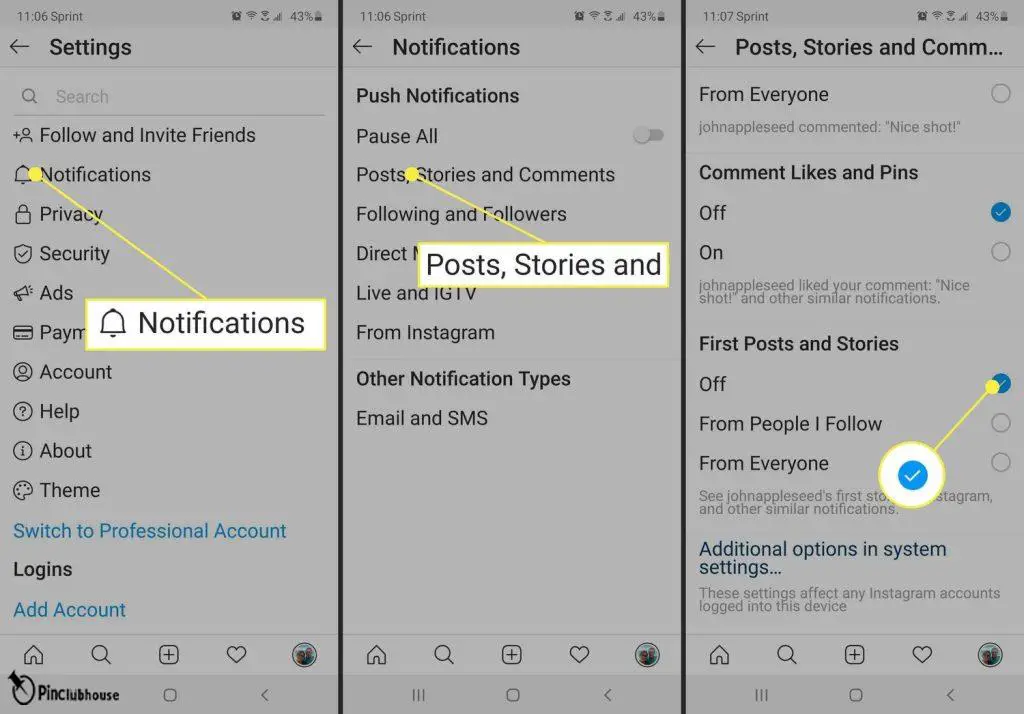
You won’t have to worry about annoying Story notifications on your device after that. Also, read Instagram blocked accounts.
You can disable all Instagram Story alerts when using a web browser like Internet Explorer or Chrome. How to do it is as follows:
- Enter your Instagram login information.
- In the lower right corner of your screen, tap on the image of your profile.
- From the popup menu, choose “Settings.”
- Go to “Push Notifications” and click. This should launch a new page where you can control all notification types, such as likes, comments, new follower requests, and Stories.
- Toggle the “Off” button next to “Stories” to stop receiving any more notifications about stories.
On iPhone, how to disable Instagram story alerts.
If you have an iPhone, would you like to learn how to disable Instagram story notifications? Grab your device, unlock it, go to the opening screen of the Library app, and then choose the appropriate icon to launch the Instagram app for iOS (the one with the retro-style camera ). It will also do the login to his account if necessary. We suggest you read how to do a joint post on Instagram.
When you reach the Instagram home screen, tap on your profile photo in the lower right. Then, tap the button with two horizontal lines at the top, and then choose Settings from the list of options that appears.
Tap the Notifications option in the new screenshot that is being suggested, then choose No with First messages and stories to entirely turn off the history notifications. Alternatively, you can select the option Of the people that I follow to only receive notifications from the stories of the people you follow.

In cases where you are unsure, return to the previous screen and choose All or, if you had previously disabled notifications entirely among the users whose accounts I follow using the First messages and stories hashtag.
Additionally, you can disable article notifications exclusively for specific accounts. To achieve this, open the reference account’s profile by clicking on the tiny house icon at the bottom of the main Instagram screen. Then, enter the account name in exploration Camp in the magnifying glass above and choose the appropriate suggestion from the list that appears.
After visiting the account you’re interested in, click the Follow now button beneath the profile image. From the menu that appears, select the item Notifications, which directs you to the OFF switch next to Stories. That’s! Also, tap on how many reels I should post a day.
Even in this situation, if you are unsure, you can easily re-enable receiving story notifications by bringing up the menu above and clicking the switch next to the item Notifications.

Consider using the special functionality provided by the app to completely disable all Instagram notifications for a specified period as a more extreme solution. Go to your profile and click on your avatar to get started. Press the button with the horizontal lines at the top located in the lower right corner of the application’s main screen, and then choose Settings from the menu that displays.
It brought up the switch EN Choose from 15 minutes, 1 hour, 2 hours, 4 hours, or 8 hours on the menu that shows when you select Pause for everyone to deactivate all notifications.
All notifications will be automatically enabled again when the specified period has passed. Turn the switch next to the item labelled Pause you all in the screenshot above to OFF to disable the option initially.
How to Stop Getting Instagram Story Notifications from a Particular User
Instagram will immediately notify you of any updates to the Stories of people you’re following. If you’re following someone for work or want to keep tabs on your pals’ lives, this can be really useful.

But there can come the point when you decide you don’t want to get notifications from a particular individual any longer. Perhaps they frequently post offensive content, or their Instagram activity needs to be more frequent for you to keep up with. A single user’s excessively frequent updates can take over your feed and make it difficult to see new Stories from other people.
Whatever the cause, you may disable the notifications to maintain a peaceful and tidy notification area.
On a mobile device, use these instructions to stop receiving Story notifications from a particular user:
- Check out the user’s profile.
- In the top right corner, tap the bell-shaped notification symbol.
- Turn the switch next to “Stories” off.
Alternatively:
- Open a new Story update from them.
- Click the ellipsis in the post’s top right corner (three horizontal lines).
- “Story Notifications Off” should be selected.
Here’s how to stop receiving notifications about a user’s stories if you’re using Instagram on Instagram TV for Android or iOS:
- Check out the user’s profile. You can do this by typing in their username or tapping their username in the feed.
- Click “Following” once.
- Turn the switch next to “Stories” off.
- The end of that. Once you complete these instructions, you will get a push notification only sometimes the user shares a photo or a video.
How to turn off Instagram notifications when someone posts?
They become active when you enable Instagram post alerts for a particular account you follow. “Turn On Post Notifications” is one of the choices available when you click the three menu dots on a post. If you enable this function, the Instagram app will alert you when that account shares a post.

Disorganize your notification area.
Although Instagram stories are fantastic, they can also be a pain. On the one hand, you want to get all the significant alerts from your loved ones. On the other hand, you should refrain from following extremely active profiles that frequently update their Stories with material that could not be helpful to your brand or company. It’s also possible that you want to limit your time on Instagram.
The best course of action if you find yourself in any of these circumstances is to disable alerts from the particular users who are constantly bombarding you with posts. Alternatively, you can turn off every Story alert to clear your notification area. Please share your comment with Pinclubhouse.
FAQs
How to turn off Instagram notifications iPhone?
To access your profile, tap or click on your image in the lower right. Select Settings by tapping the top right corner. Change your settings by tapping Notifications.
I can’t turn off Instagram notifications; what’s the problem?
Select Settings by tapping the top right corner. Click on Notifications. Tap the Pause all button, then choose a time. To disable a specific notification, tap it below Pause All (for example, Posts, Stories, and Comments).
How do I turn off Instagram reel notifications?
Tap the upper right corner. To enable or disable notifications, tap the button next to Posts, Stories, Reels, or Videos. Alternately, tap the Live Videos tab and choose any notification method.
Can you turn off seen notifications on Instagram?
Instagram read receipts cannot be disabled, but you can view messages in secret by first activating airplane mode. Prior to that, you must refrain from tapping new message notifications.





