How to Tag Someone on Instagram Story

Do you know what I like about Instagram? The fact that you can play tag. You can tag your friend in a conversation, you can tag them under a post, you can tag them when posting, and most importantly, you can tag them in your stories. So today, we are going to cover how to tag someone on an Instagram story.
Easy-mode
Steps on How to Tag Someone on Instagram Story – Android Users
Open Instagram – Swipe left or tap on the camera icon – Start recording – Add text with “Aa” icon – Type @ and type the username immediately after – From the suggestions, choose the user you want – Click on “Done” – Click on “send to” – Share
Steps on How to Tag Someone on Instagram Story – iOS Users
Open Instagram – Tap on the camera icon – Start recording – You can add text by tapping on your screen – Type @ and type the username immediately after – From the suggestions, choose the user you want – Tap on Send to
Tagging people in an Instagram story after publishing it
Open Instagram – Go to your profile and choose the post you wish to edit – Click on the three-dot in the top right corner – Click on “Edit” – Now you can find the option to tag people
Steps on How to Tag Someone on Instagram Story – Android Users
This time, there is a difference between how this procedure is done on Android devices and iOS devices. Although the difference isn’t all that much, we will still cover it. If you are not an Android user or this section isn’t for you, just skip ahead. Don’t worry, you won’t miss anything. I will explain everything in detail in the next section for iOS users.
Step 1:
Open Instagram. It looks like a purple and yellow camera with a mole that’s been imprisoned or trapped somewhere.
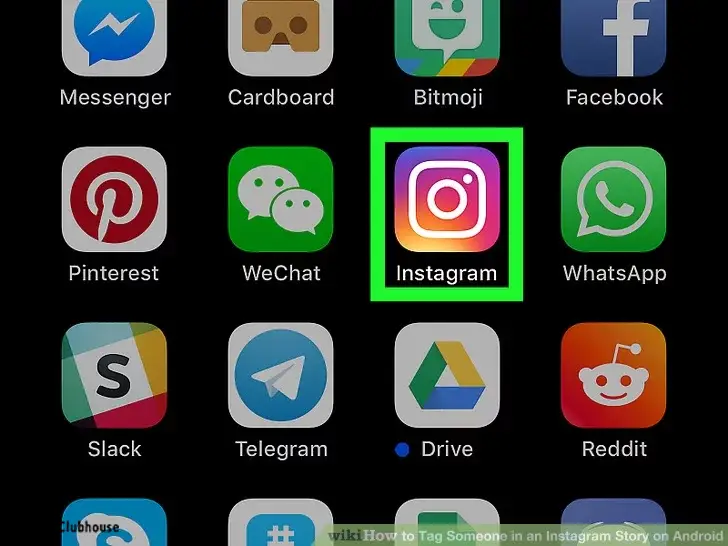
Step 2:
Tap on your camera icon in the top left corner of your screen or simply swipe from left to right to open your camera, whichever is more convenient to you.

Step 3:
To start, tap on the big round button in the middle to take a nice picture for you. There are other options you have here. You can hold on the said button, or long-tap, to record a video. Alternatively, if you don’t feel like recording anything at the moment, you can share something from your gallery, this option is available on the left side of your screen. Also, you have a wide range of different tools at your disposal. So before you start, make sure you have chosen how exactly you want to proceed.
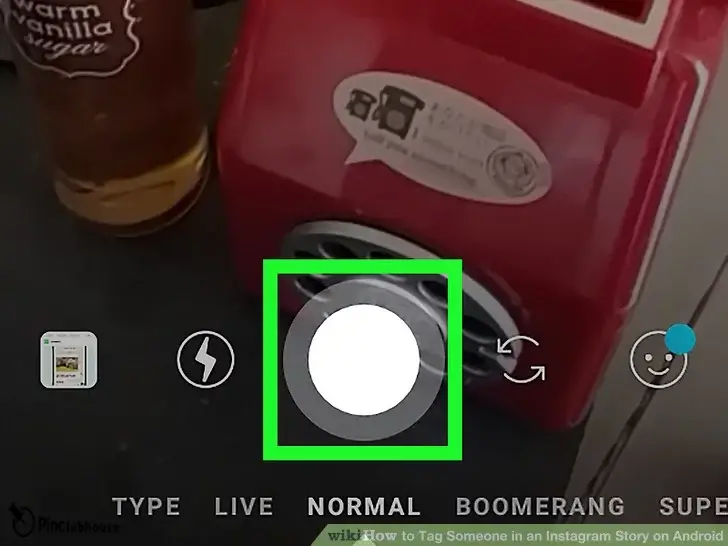
Step 4:
Now as you can see, we are recording and there is an option available that allows us to add text to the recording. (“Aa”) You can see it in the upper right corner of your screen. You can change the text color and the text size with other options you have.
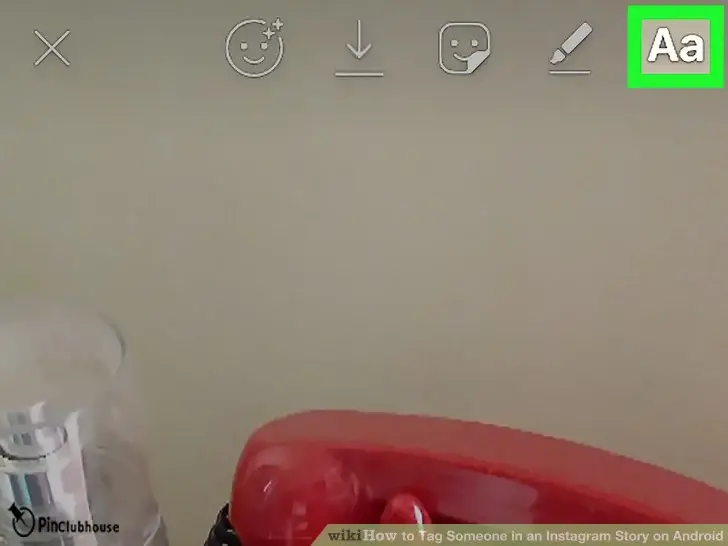
Step 5:
Now type @ and the username of the person you want to mention.

Step 6:
Once you have typed the username, press “done” on the upper right corner of your screen. Then you can press send.

Step 7:
Now you can choose where to send the story. Please note the following will happen if you tag anyone in your story:
- They will be notified they have been tagged in your story.
- Others who see your story can see the tagged person’s profile as well
- If you decide to send the story as a DM to a friend, it will be removed after 24 hours

Steps on How to Tag Someone on Instagram Story – iOS Users
Now, it’s iOS time. As I said earlier, everything is pretty much the same. I also promised that I would explain everything in detail. So, here we go.
Step 1:
Open Instagram.
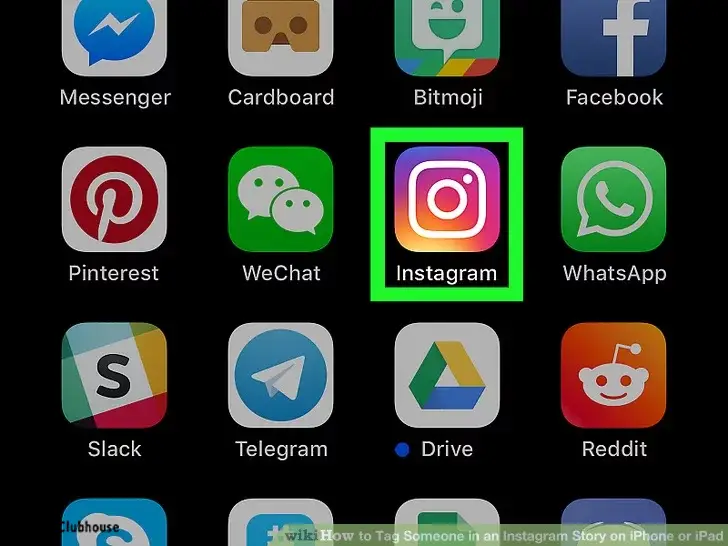
Step 2:
Now, find the camera icon from the upper left corner of your screen. It looks like a normal camera this time.

Step 3:
Do you see that big circle in the middle? Good. By pressing it, you can take pictures, but you probably already knew that. If you keep your finger on it, or long-tap, it will instead record a video for you. Alternatively, you can add photos or videos of your own from the leftmost option you have. There are also other options available that allow you to add stickers, make changes to the video, etc.

Step 4:
Now, this is the part that differs most from Android. Tap on the screen. This will allow you to type on the video.
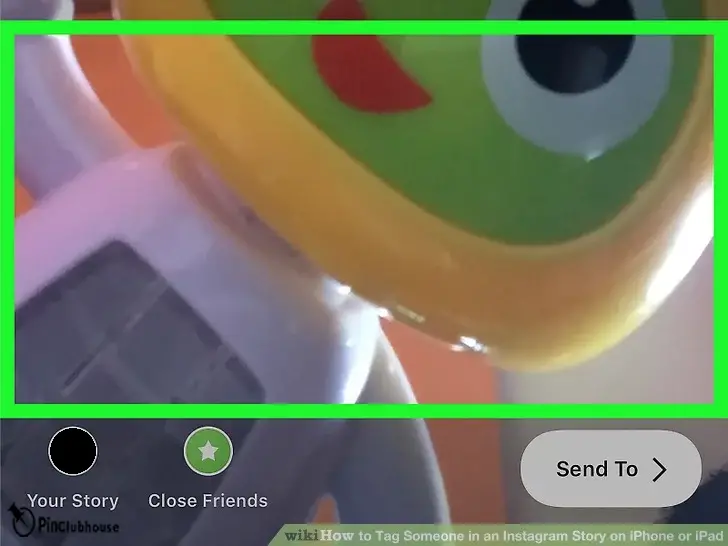
Step 5:
Type a @ in your story. This will allow you to tag a username or a person in your story.
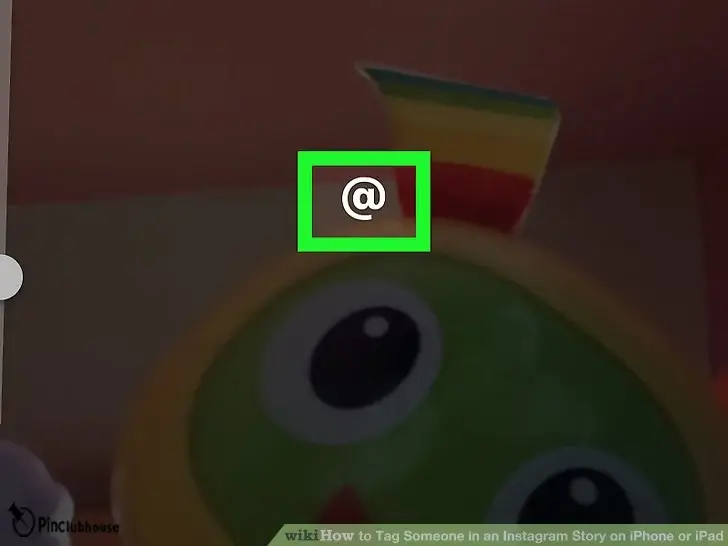
Step 6:
Now type the username. As you do, a list matching username will appear above your keyboard. Select the person you want to tag.
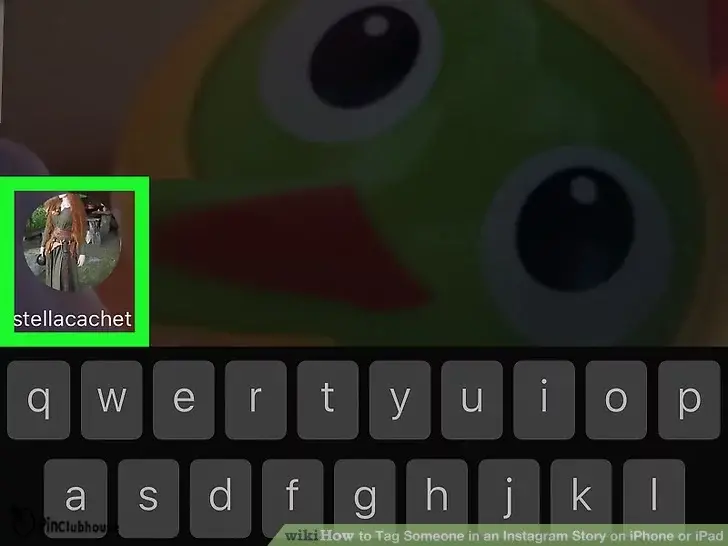
Step 7:
Now from your left side, choose your story. This will add the video to your story. Please note the following will happen if you tag anyone in your story:
- They will be notified they have been tagged in your story.
- Others who see your story can see the tagged person’s profile as well
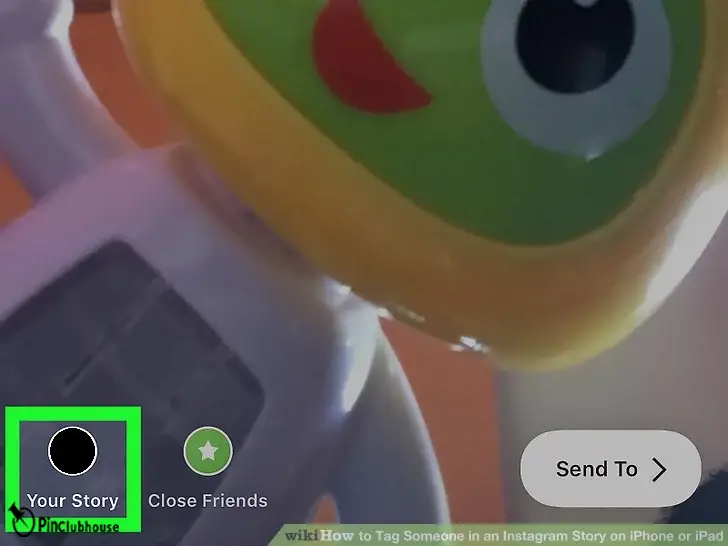
This covers our guide for both Android and iOS users.
FAQ (Frequently Asked Questions)
Q: I was tagged in a story by a friend, but I never received any notifications. Is that possible?
A: No, you have received a notification stating you have been tagged on a video. You wouldn’t receive the notification on your notification bar if you have denied access to Instagram in the setting menu, but still you will be notified inside the app.
Q: I typed my friend’s username, but his name and profile didn’t come up. What is the problem?
A: There are four possibilities:
- You have miss-typed your friend’s username or maybe forgot to type @ at the beginning.
- Your friend has deleted their account and it doesn’t exist anymore.
- You have been blocked by your friend, which is why you can’t tag them. If you want to know whether you have been blocked or not, read my other guide on “How to Find Out Who Blocked You on Instagram”.
- There is a chance you have been restricted or action-blocked by Instagram. You can contact support to find out if you are restricted or not.
Q: Can I tag people in an Instagram story after publishing it?
A: Yes. Follow these simple steps.
Step 1: Open Instagram.
Step 2: Go to your profile and choose the post you wish to edit.
Step 3: Click on the three-dot in the top right corner.
Step 4: Click on “Edit”
Step 5: Now you can find the option to tag people.
Q: Can I also mention them in the comments?
A: Yes, you can tag anyone in comments by following the same method, that is, typing @ and their username immediately after.
Q: I sent a story as a DM to one of my friends, but she claims she received none. What happened?
A: Stories sent as DM are removed automatically after 24 hours, so your friend didn’t see it in time.
Q: I mentioned a friend in my story, but I don’t want others to add the story mention to their own. What should I do?
A: At the same time when you are typing the username during your recording, there should be a slider available. If you turn it on, people can add the mention in the story to their own; and if you turn it off, they won’t be able to do so.
Conclusion
It can be an amazing feeling to share your most fantastic moments with friends. Instagram provides that opportunity by allowing you to share pictures and videos of those moments. But how can you be sure that they are going to know such pictures or videos exist? That’s why it’s important to know how to tag people in your stories so your friends will be notified.





