how to share multiple responses on instagram

Instagram launched back in 2010, and ever since then, it has managed to attract a lot of attention. It is a photo and video sharing service with a ton of different functions and tools. But if you are here, you probably already knew those stuff, right?
Here is our ultimate guide on how to share multiple responses in the same Instagram story, and believe me, it is quite simple too.
Step 1:
You obviously have gotten through the two, perhaps three, very important steps of:
- Installing the Instagram
- Registering ac account
- Having posted a story
Now, you should swipe up on your Instagram Story question screen, which will show you the responses in the “first come, first served” order. Now choose one: you will be shown three options. If you are in the mood to bother some people, you can choose “report” (honestly, don’t do that), but you should go ahead and choose “share response”.
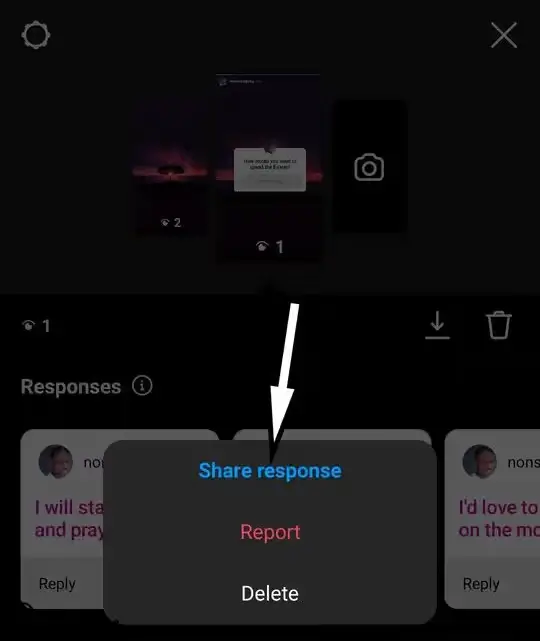
Step 2:
Now, in the new tab, do whatever you must: position the response, choose your desired background, etc. Once you are done, press the three dots on the right-side corner of your screen and “save” the response. (You can do lots of other things as well should you wish, but that’s not what we are here for)


Step 3:
Once you are done with the saving process, press back, discard the response, and press the “x” looking thing on the right-top corner of you screen.

Simple, right?
Step 4:
Now go back to the story question screen again, and like step 1, choose a response and press “share response”. This time, however, you are given the chance to choose a previously saved work (which is what we did in the last three steps), and you can now add this second response to it and position it as you wish.
You can, if you wish, save again and discard the response, and then repeat it to add a third and a fourth response. That’s up to you.
Step 5:
Now, your new post made of more than one response is finally ready. All you have to do, is to “share” it.






