
Instagram is, without a doubt, one of those social networking platforms anyone with a phone either has an active account, had one sometime in the past, or they have heard other about it from a friend or a co-worker. Today, I intend to teach you how to find out who has blocked you on Instagram, how to do it yourself if needed, and what happens when you block someone or are blocked by someone yourself.
Easy-Mode to Find Out Who Blocked You on Instagram
Steps on Finding Out Who Blocked You on Instagram
First Method:
Open Instagram > Go to your profile > Check your following > Search their username in the search box > If you don’t find any result or it disappears as you click on it, you probably are blocked
Second Method:
Open Instagram > Find any mention of the user you have in mind > Click on it > If you see the error “Page/User doesn’t exist”. They might have blocked you
Third Method:
Open Instagram > Click on the search icon > Search their username in the search box > If you don’t see any results, they might have blocked you >If you find their profile, click on it > When in their profile, try following them > If it doesn’t allow you to follow them, you are probably blocked
Fourth Method:
Open your browser and go to your Instagram – Log in with your account – go to the user’s profile – If the message “Page/User doesn’t exist” is shown, open developer counsel (press F12) – If you see error 404, that means the user doesn’t exist. If you don’t see the error, they have blocked you.
Steps on Finding Out Who Blocked You on Instagram
First Method: Following list
There are different methods to find out who is the person who has blocked you. The first method focuses on your following list, and you might be able to find out by checking there.
Step 1:
First, open your Instagram. On the right bottom corner of your screen, you see your profile picture, like in the picture (mine is black color), click on it. After this, your profile will open.

Step 2:
Now, click on the “following”.

Step 3:
On the new page, inside the search bar, search for the username that you think might have blocked you. If they used to follow you and they have you blocked now, they should disappear from your following list.

Second Method: Check a Mention
That was, right? Now, what should you do, in case you can’t use this method for any possible reason? Well, there is a second method. The second method focuses on the “mention” mechanism, you might be able to find the person by checking a mention.
Step 1:
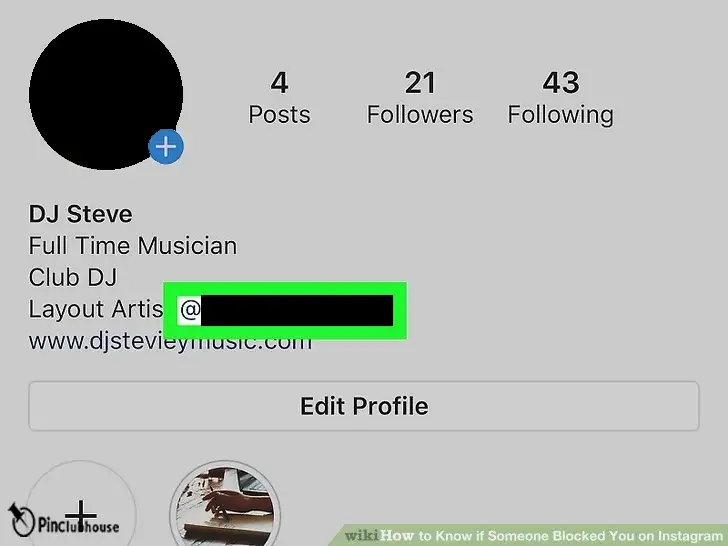
First, you need to find out a mention of the suspected user. You know what it looks like, @user and it’s in blue, and it doesn’t matter where you find it. As long as it’s a mention of that user, it will work.
Step 2:
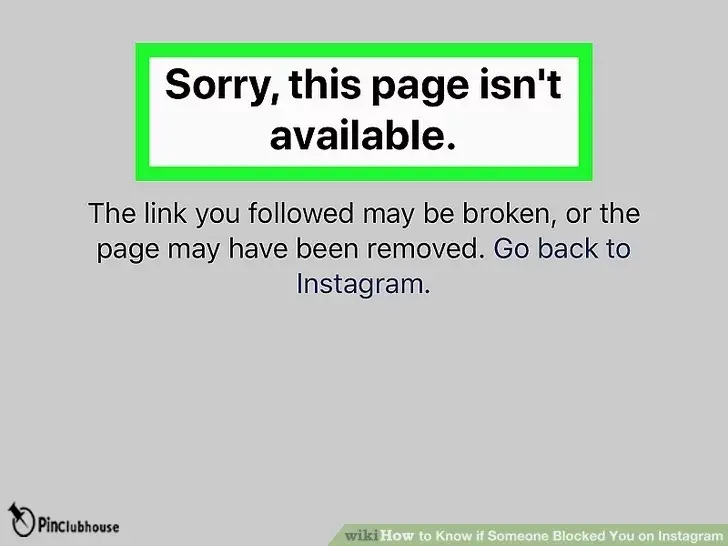
Click on the mention. If it doesn’t open, or you see any error such as “this user doesn’t exist” or “this page doesn’t exist”, there is a chance they have blocked you.
Third Method: Follow the Culprit
Like everything else, the second method came to an end, though the guide is still going on. Now, assuming you couldn’t find a mention somewhere, what happens? How are you going to find the culprit?! Follow me for a third method. This one is focused on following the person.
Step 1:
On the first page of your Instagram, look for a magnifying glass. We won’t use it to find ants, we are going to find people with it.

Step 2:
You will find a search bar at the top of the search page. Click on it. Once open, Search for the user you have in mind. There are a variety of things that can happen now.
- First, you can click on the name that appears, if it disappears once you click on it, that can mean you have been blocked.
- A second situation would be “no results found”. In this case, they probably have blocked you as well. Of course, there is the actual chance that the person has deleted everything, but would they for real?
- In the third possibility, you can open the user’s profile, but if you tap on “follow”, it will revert and you cannot follow them.

Method Four: Browser
What if this method doesn’t work either? What if you wanted to make sure that they have blocked you and you aren’t wrong? Well, there is a fourth method that features using a browser.
Step 1:
First, proceed to Instagram via your browser of choice. For this method to work, you must be logged in. go to the user’s profile who you think has blocked you.

Step 2:
If you see this page, which has the same error as the one in the app, there is a chance you are blocked. To ensure that you are blocked and it’s not something else, you should press “F12” on your keyboard to open the developer counsel. Now, try looking for the following error:
“HTTP404: NOT FOUND – The server has not found anything matching the requested URI (Uniform Resource Identifier).”
If you see this error, the page doesn’t exist. But if you don’t see this error, it means that the user has likely blocked you.

FAQ (Frequently Asked Questions)
Q: What happens when someone blocks you on Instagram?
A: You won’t be able to contact them again, or see their posts, videos, stories, etc.…
Q: How can I get unblocked?
A: You have to somehow contact that person and ask them to unblock you. For example. You can ask them in person if it’s someone you know in real life, or you can contact them with another person’s account. Some people also periodically purge their blacklist, so you get lucky. (Who knows!)
Q: Can I block them as well? How?
A: On their profile page, whether it shows it to you or you see a “user not found” screen, click on the three dots and choose the option “block”. If the user exists, they will be blocked. Or you can remove them from following you (assuming they are following you), and to do so, you can take a look here at “How to Remove a Follower on Instagram”.
Q: I’ve been blocked by many people. Is that a bad thing?
A: Aside from the reason why you have been blocked by many people, you are at risk of getting action blocked or your account blocked. In the first case, Instagram will restrict certain actions on your account, such as messaging others; in the second case, they will completely ban your account.
Conclusion
Instagram is an amazing platform in its own right. It’s filled with thousands and thousands of hour worth of content. No one wants to miss out on their favorite content in such a community. Maybe it was something you said, maybe it was by mistake or maybe it’s even something else; but if you are blocked, you are going to miss out on those contents.






One Comment