
Just the other day, I wrote a detailed guide on “How to Link Instagram to TikTok” and when you link two things together, there will be a time when you have to unlink them, and you being here, dear reader, means that the time has come. So today, I’m going to explain how you can unlink your Instagram from TikTok.
Easy-mode
Unlinking Instagram from TikTok:
Open TikTok > Click on “Profile > Under “social”, click on your Instagram account > Confirm
Steps to Unlink Instagram from TikTok
Step 1:
Open TikTok. It looks like a cute little music note.

Step 2:
On the right corner of your screen, find the lonely guy called “Profile”. Click on it. Once you are in the newly opened page, click on edit profile.

Step 3:
From the “Social” tab, find Instagram and then click on it. Instead of the black area in the picture, you will see the name of your connected Instagram account. If you don’t see any name there, it means that there is no Instagram account connected to your TikTok.
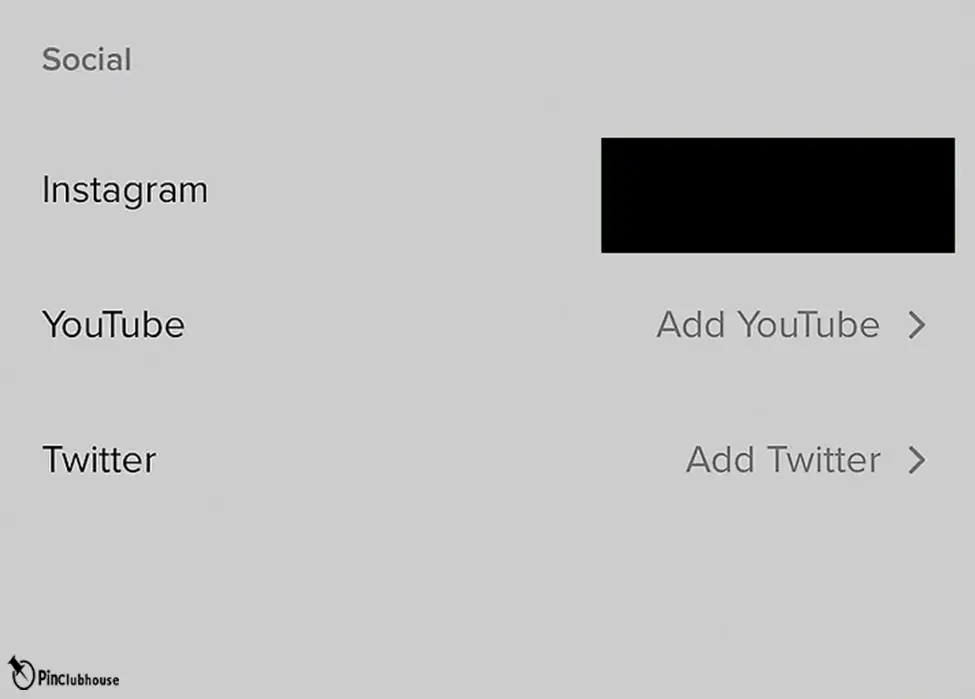
Once you click on it, a pop-up should come up indicating that this action will unlink your Instagram account. Press “Confirm”.
Advantages of unlinking Instagram from TikTok
There are some actual advantages to unlinking your two accounts.
1- As you know TikTok leaves its watermark on your videos, and there are a wide variety of different methods Instagram’s AI uses to suggest certain videos to its users. This watermark can, according to some who are more familiar with the topic, cause a malfunction in the AI, resulting in less views for your video compared to when you had uploaded it separately.
2- If you are always sharing your videos through TikTok, then there is a chance you are missing your chance to make certain changes to your videos to make the “Instagram-variant” unique – that is, a little bit different than the one you shared on your TikTok. Normally, just having you followed on one platform might be enough to keep up with everything you share; but if you make that small change, people would want to follow you on both platforms so they wouldn’t miss anything at all.
Disadvantages of unlinking Instagram from TikTok
There can be more disadvantages to unlinking Instagram than there are advantages to it.
1- Having the two accounts linked can save you a lot of time. If you have to share whatever you content you create on both platforms separately, you are going to have to do everything twice.
2- There is always a chance that you might forget to upload your TikTok content on your Instagram account. Having them linked however, will ensure such thing wouldn’t happen.
3- There are many people who are only active on one platform. By posting on both platforms, you are sure to attract their attention as well. It means that unlinking your accounts is equal to lowering your chance to be seen. (I mean your videos)
4- There is no particular reason why you should unlink the two accounts. (Almost!) If you don’t want to share a certain video on Instagram when you are about to share it on your TikTok, simply don’t choose the option to share it on Instagram.
FAQ (Frequently Asked Questions)
Q: I unlinked my Instagram account from my TikTok, can I link them again? How?
A: Yes, to do so you can either visit my guide to “How to Link Instagram to TikTok” for a detailed explanation of the process and the common problems you might encounter along the way, or you can follow this instruction:
Open TikTok – Open “Profile” – Click on “Edit Profile” – Click on “Add Instagram” – Login your Instagram
Q: I’m unable to unlink my Instagram from TikTok? What should I do?
A: If you are unable to unlink, here are some solutions that might come in handy. If one doesn’t work, you can try them in combination:
S1: Make sure you are using the latest version of the app.
S2: If you are using the latest version and have a stable connection, trying clearing TikTok’s data from your phone. You can also uninstall and reinstall of it doesn’t work.
S3: Contact Support and asl for help. (You can also pray to God for help!)
Q: How Do I know if I have successfully unlinked my Instagram?
A: Once you open your TikTok, go to your profile, click on edit profile, then scroll down to “social”. You should see your Instagram there, if the text shown in front of it is “Add Instagram”, that means you have successfully unlinked your account, otherwise some problem is occurred and you need to try again.
Q: I use an iOS device; how can I unlink my Instagram?
A: There is no considerable difference or steps in unlinking the said accounts if you are an iOS user. Although colors or icons may vary by a small amount, you should be able to unlink your account by following this guide without facing any serious problem.
Conclusion
Every link must be broken one day, and that includes two linked accounts such as Instagram and TikTok. Of course, there are advantages and disadvantages, neither of which one should ignore. (I’m literally telling you to go back and read them carefully) And along the way, one may find many hardships, to which he can find a solution by reading my FAQ. And every story will come to an end, just like this guide.





