How to do a Countdown on Instagram

It’s gotten a lot faster for businesses to improve events, new content, new products, and even drive sales since Instagram released the active countdown sticker for Stories. Find out how you can use the countdown sticker to benefit your company. In this post, we will talk about Countdown on Instagram. Stay with Pinclubhouse.
Countdown on Instagram |How to Make the Instagram Countdown Sticker for Your Business?
Before reading this post, take a look at the poll on Instagram. The dynamic countdown sticker on Stories is ideal for highlighting time-sensitive material like a new product launch, an event, or a sale. Businesses didn’t have an easy way to inform their followers about forthcoming events before Instagram launched the countdown sticker. This has changed thanks to the countdown sticker, which your company may use in various ways. Also, read swipe up on Instagram.
How does the Instagram Stories countdown sticker work?
Your Instagram story followers should not only be informed of an event, but they will also be able to share it and opt to be notified of it if you use a countdown sticker.
When users tap on an active countdown sticker in the story, they are presented with two alternatives. They can receive Instagram countdown reminders or share the countdown on their account. The reminders will appear as push notifications on users’ phones or Instagram alerts.
Suppose a user selects the Instagram countdown reminder choice from your countdown sticker. In that case, you’ll receive a notification in your activity feed or inbox, which can be useful for measuring interest rates and determining which followers are interested in your countdowns on Instagram. There is a lot of potentials to attract traffic and enhance revenue for your business if you combine it with other features like links to a site or purchasing buttons. Also, to know more about saving stories, click Download Instagram stories on pc.
There are endless ways to use the countdown sticker in the stories to promote your business, just as there are with all interactive features on Instagram. Here are a few instances of how other businesses utilize the functionality for their brands.
The countdown to new content uploads has begun.
Is there a new podcast episode or blog article on the way? Do you have any plans to add a new video to your YouTube channel? To announce new material, use the countdown sticker!
Countdown stickers are a great way to attract people’s attention and guide them to your website’s content. Amanda Robinson, a marketing coach, uses countdown stickers for advertising new content before it is released, such as her next book, which will be released in 11 months. Also, see the download pictures on the Instagram post.

Make excitement for limited-time sales.
A limited-time deal is a wonderful incentive for customers to check out the product. According to studies, customers are more inclined to purchase if they know a promotion is only available for a limited time since they are afraid of missing out on a good deal.
Countdown stickers generate a sense of urgency, making them a powerful tool for advertising a sale and, as a result, raising revenue.

To make it easier for users to buy products, provide a swipe-up link or a purchasing button in your content.
Organizing a seminar or (online) course is a great way to get your message out there.
The countdown sticker could be a brilliant method to persuade more users to sign up for a seminar, a course, or a retreat if the number of attendees is limited and users must sign up in advance.
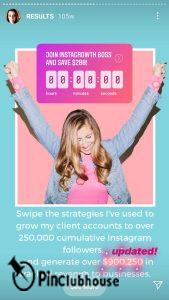
The eye-catching countdown sticker, for starters, will bring more attention to your offering. Second, a countdown usually implies that the offer is limited, and the urgency will motivate consumers to join as soon as possible. You could even incentivize this by offering a 25 percent discount to the first ten persons who join up.
Remember to give a swipe-up choice for individuals to register, just like with sales.
Events should be promoted.
In-person events are more difficult to organize during the current pandemic, as you must adhere to health and safety standards and keep the number of attendees at a minimum. However, if you’re planning a live event, such as an outdoor concert, you can still utilize the countdown sticker to bring attention to the event and the swipe-up button to direct viewers to a page where they may sign up. The San Diego Chamber of Commerce has previously organized events that were only open to a limited amount of outside visitors, and they promoted these events with countdown stickers.

Of course, the countdown sticker can also be used to advertise an online event, as Sephora did in their tale about their impending beauty chat room.

You can also cross-post a Facebook event to Instagram Stories by taking a screenshot of the activity FB page & share it as a story on Instagram. If you include a countdown sticker in your story, interested followers will receive event reminders on Instagram. Also, see the find requested on Instagram.
Begin a competition.

Using a countdown sticker to start a contest is a terrific method to increase user interaction with your business. As a café, you could, for example, ask your followers to post their favorite coffee stories and provide a countdown sticker as a deadline. The person who submits the best tale before the deadline will receive a free cup of coffee at your establishment.
What Is the Best Way to Create an Instagram Countdown for a Birthday?
There are different ways to perform an Instagram countdown for a birthday. One method is to make an event and then add a countdown timer.
• Go to your profile’s upper left corner and click the three lines.
• After that, tap Events and then Create event.
• Enter the information for the event, such as the name, date, & time.
• Select the number of days till the event by tapping Add Countdown on Instagram.
• Then press the Create button.
How to delete a countdown on Instagram?
• Take a look at your Instagram Stories.
• Choose the “Countdown” sticker from the list.
• On your screen, the sticker will appear.
• Toggle the three dots “…”
• “Delete” should be pressed.
The Instagram countdown is not working
First and foremost, ensure your Instagram app is up to date if you’re having problems using the new features. Lack of access is frequently attributed to a failure to do so. Furthermore, if you’ve forgotten how to update the application, this is likely the source of your issues.
Countdown on Snapchat
Step 1: On the camera screen, click the right side of the screen for the down arrow (“v”).
Step 2: Select “Timer” from the drop-down menu.
Step 3: Once you’re prepared to take a Snap, go to the bottom of the screen and hit the capture button.
If you have more questions, stay tuned. Please share your comment with Pinclubhouse.
step by step of countdown create
FAQs
On Instagram, how can you get a countdown?
Instagram does not have a built-in countdown timer; however, there are a few ways to make one. Using a third-party tool such as Countdown Timer or Storytelling is one option. Another option is to use Photoshop or another design tool to build a custom story template, which you can use as your story’s background.
What do you include in your Instagram birthday countdown?
On Instagram, I usually post a birthday countdown. I usually look forward to a few different activities during my birthday week. For instance, I might be looking forward to a party or a trip.
On Instagram, where is the countdown on the Instagram story?
The Instagram app’s countdown sticker may be in the upper right corner.
What is the best way to write a countdown clock?
A countdown clock can be texted in a few different ways. One option is to use your phone’s built-in timer app. Use third-party software like Countdown Timer as another option.
What is the function of the birthday countdown app?
The birthday countdown application is a free program that assists you in keeping track of the days before your birthday. The program includes:
• A calendar that allows you to keep track of forthcoming birthdays.
• A widget that allows you to add your birthday to your homepage.
• A notification that reminds you whenever your birthday is approaching.
Instead of wishing you a happy birthday, what can I say?
You can say a variety of things instead of happy birthday, including:
-Wish you many joyful returns!
-Wish you a fantastic day!
-Wish you a wonderful day!
What is the best way to create a beautiful birth story?
There is no one-size-fits-all answer to this topic, as the greatest approach to telling an artistic birthday tale differs from person to person. Taking care of the style and design of the narrative, utilizing innovative fonts and colors, and integrating interesting and unusual photographs are examples of how to produce an aesthetically beautiful birth story. Additionally, choosing a tale subject that represents the characteristics of the individual celebrating their birthday can be beneficial.
What are your thoughts on the Birthday Countdown?
You have a few options for responding to a birthday countdown on Instagram story. You could convey your gratitude and excitement for the forthcoming birthday. You might also take this time to reflect on the previous year and everything you’ve done. Whatever you do, remember to appreciate the individual counting down the days till your birthday!






VERY VERY USEFUL
Thank you so much!!! I was so frustrated. Can finally finish my family photo book!
Thank you, very helpful video!
Great quality concise tutorial thank you!
Thanx for the video! It helped me a lot!