
How to use different fonts on Instagram
Some Instagram pages use different fonts to make them more attractive. Instagram could not change the font for a long time, and all pages uniformly used duplicate fonts. But now it is possible to change the font of Instagram, and you can use these fonts depending on your taste or your audience or based on the goals you pursue on your page. Interestingly, each section of Instagram, from story to bio, can have a different font. So stay with us until the end of this article to tell you how to change and use the Instagram font.
How to use different fonts on Instagram
This article will show you how to use custom fonts in Instagram stories, posts, and bios to make your content stand out.
In recent times, Instagram developers have tried to spice things up by increasing the number of fonts available for your Instagram stories from 1 to 9. While this reliefs users who initially stuck with just Sans Serif, most people feel their options are still limited. It’s even worse because Instagram doesn’t have built-in font options for your captions, comments, or bio.
Fortunately, third-party developers have taken full advantage of this opportunity and created dozens of fonts. It’s almost impossible to run out of font options available online right now. All you need to do is find a suitable third-party text generator website where you can draft your texts and later copy and paste them into Instagram. Refer to how to see blocked accounts on Instagram.
How to customize Instagram font
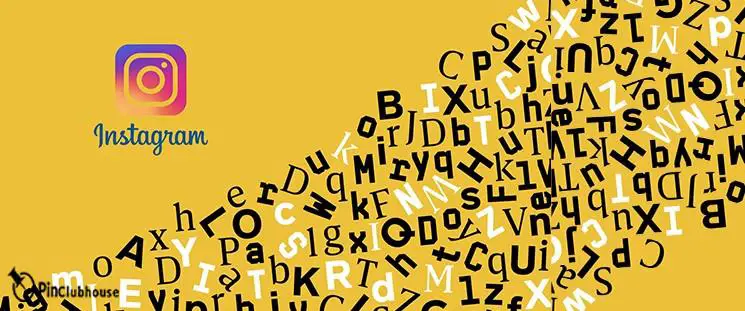
Font generators offer one of the fastest ways to add funky fonts to your Instagram content. In short, here’s what you need to do:
Find your favorite text generator website.
Enter your text and then select custom fonts to find what you like.
Copy your text and paste it on your Instagram.
The text generators below are the most popular, and they’re also free.
Instagram fonts
Interesting fonts
Cool Fonts application
SprePress lingo
How to use different fonts in Instagram username
Adding a stylish username is a surefire way to grab attention. Here’s how to add a custom font to your Instagram username:
Select the text generation tool.
Enter your text and choose a font.
Click the copy button.
Open the Instagram app and go to “Edit Profile”.
Put the text in the “Username” tab.
How to use different fonts in Instagram profile

Go to a text generator website and enter your text.
Select the font you want to use and then hit the Copy button.
Launch the Instagram app and go to “Edit Profile”. All you have to do is paste the text into different profile feeds. You can even use different fonts for each field. Refer to how to do a joint post on Instagram.
How to use different fonts in Instagram comments
Choose your desired Instagram font generation tool.
Type your comment and choose the font style you want to use.
Copy the converted comment.
Open the Instagram app and click the post you want to comment on.
Click the Paste button.
How to use different fonts in the Instagram bio
Your Instagram bio is limited to just 150 characters, which means you have to be creative without saying a word. Adding a stylish custom font is one way to achieve this. Here’s how to do it:
Open the text generator of your choice and enter the text that will eventually be part of your Bio.
Scroll through the different font styles until you find your favourite font.
Select and copy your text.
Open the Instagram app and go to the Bio section.
Put your text in the relevant field.
How to use different fonts in Instagram stories
Regarding Instagram Stories, you have nine different built-in fonts to choose from. Here’s how to use them:
Create a new story. This could mean uploading an image saved on your phone or sharing someone else’s post.
Type the text you want to appear next to your story.
Tap the “Aa” icon to launch a text box in the upper right corner.
Scroll through each of the available font options. To do this, change the text box just above the keyboard.
And that’s it! Before hitting the post button, you can resize the text or change its position on the screen as you like.
Alternatively, you can choose a ready-made Instagram story template app. These programs have pre-made text that you can edit to fit your story. A good example would be Storyluxe. Refer to how to find influencers.
How to use different fonts in Instagram posts
Changing the font on your Instagram posts is simple:
Select a text generator website or program and enter the text you want to use in your post.
Browse through the different fonts and choose the one you want. Then tap on “Copy”.
Open the Instagram app and start writing a new post.
Put your text in the description box. To do this, long press and then tap Paste.
How to use different fonts on Instagram on iPhone
If you own an iPhone, you can use different fonts on Instagram in two ways:
Download and install a font app from the App Store. Sprezz and Cool fonts are two good choices.
Visit a text generator website where you can type your text and copy and paste it into your Instagram.
How to use different fonts on Instagram on Android
Like iOS devices, custom fonts work just as well on Android devices. All you need to do is find a good reputable source for your fonts. You can use text generator websites or install free font apps from the Google Store. Refer to how to put 60 second reels on instagram story.
How to use Bold font on Instagram
The Instagram app itself does not offer the use of capital letters. However, most text generators and third-party font programs have a “bold” option. Lingo Jam is especially popular among Instagram users with a flair for bold, italic, or cursive letters.
How to copy and paste fonts for Instagram
Copying and pasting fonts on Instagram is easy when using a third-party text generator.
Open your font source and type a piece of text.
Copy the text if you’re using a mobile device, long press the reader and then tap Copy. If you’re using a desktop computer, highlight the text, right-click, and select “Copy” from the pop-up menu.
Place the text in the relevant section of Instagram. If you’re using a mobile device, long press it, then tap Embed. On a desktop computer, right-click and click Paste.
What Are the Best Fonts for Instagram?
The following fonts are hugely popular:u003cbru003eu003cbru003e• Novecentou003cbru003e• Montserratu003cbru003e• Helveticau003cbru003e• Playfair Displayu003cbru003e• PT Sans
What Fonts Are Available for Instagram Stories?
Since the old days, there have been five discrete fonts:u003cbru003e• Classicu003cbru003e• Modernu003cbru003e• Neonu003cbru003e• Typewriteru003cbru003e• Strongu003cbru003eu003cbru003eFour more variants were recently added:u003cbru003eu003cbru003e• A funky Sans Serif font that bears semblance with Comic Sansu003cbru003e• Italicized Serifu003cbru003e• An all-caps fontu003cbru003e• A Serif font that’s not italicized





