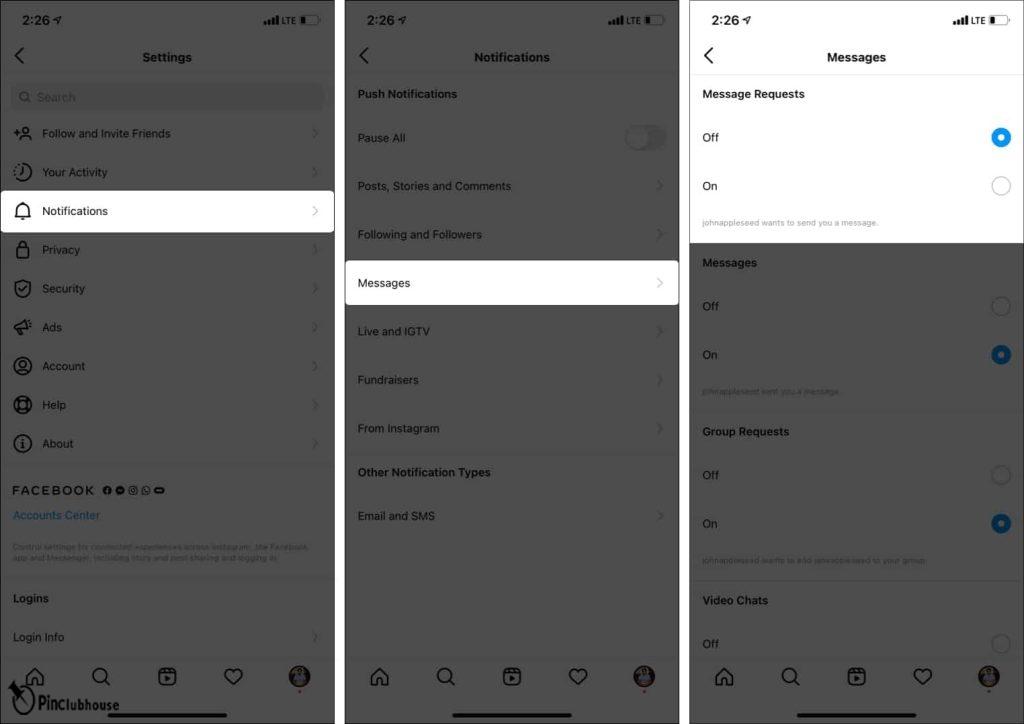You may learn how to disable Instagram message requests and alerts for them in this article. It also teaches how only to invite people you know to groups.
How to Turn Off Message Requests on Instagram;[A complete guide]
You’re undoubtedly reading this post to learn how to stop Instagram from sending you message requests. This is a smart idea because it will stop individuals who aren’t following you from bothering you with messages you don’t want to read or respond to. Before reading this article, please look at how to do a joint post on Instagram.
You may easily disable Instagram message requests by following the instructions in this article. Stay with Pinclubhouse to know more about turning off Instagram direct requests.
What Is a Message Request?
It’s crucial to understand what message requests are before we begin.
Every other Instagram user who has a public profile can message you directly if you have one. Instagram stores messages from users you’re not following in a special section called “Message Requests,” nevertheless. Also, read how many reels I should post a day.
After reading a message request, you can decide whether to accept or remove it. Instagram waits until you accept the request before notifying the sender that you have viewed their message.
Why should I Turn Off message requests?
You might wish to disable message requests on Insta for a few reasons. The most frequent reason is that you don’t want to hear from individuals you aren’t following.
If your account is public and, numerous strangers are contacting you directly, you should disable message requests. Also, tap on what is the best time to post reels on Instagram. Trying to keep up with all the Direct Messages when many people are messaging can become rather distracting.
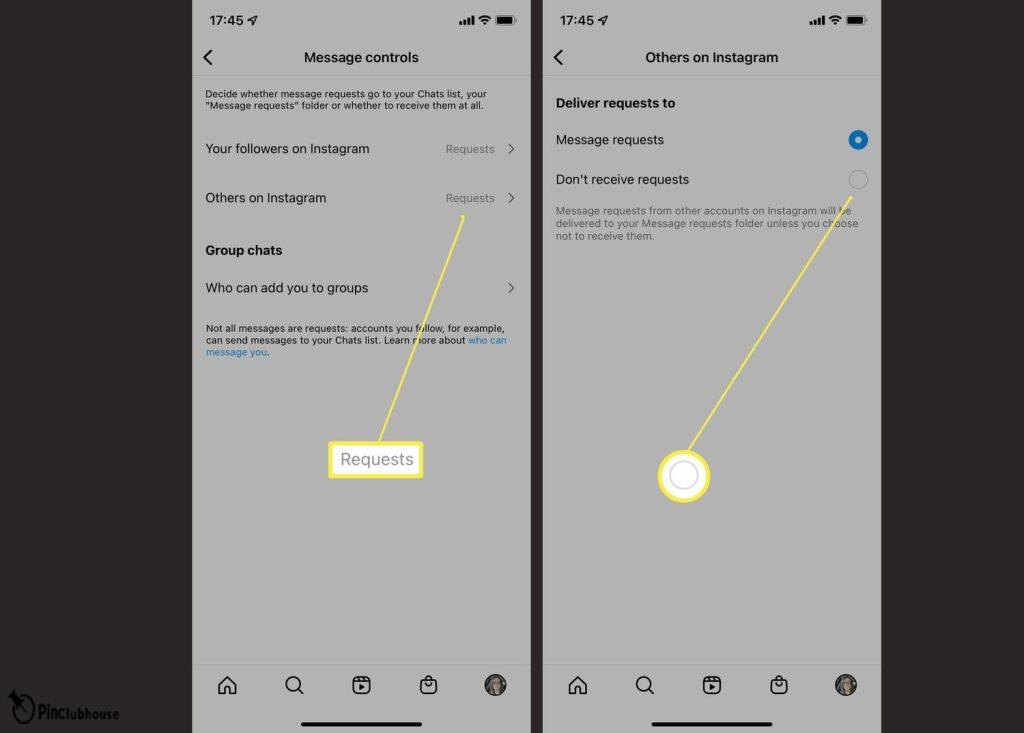
How to Turn Off Instagram Message Requests
It’s easy to turn off Instagram message requests if you keep getting them and don’t want to. Here is what to do.
Instead of blocking all Instagram DMs, this technique only bans message requests.
- Tap the Instagram profile icon.
- In the top right corner, tap the hamburger icon.
- Select Settings.
- Click Privacy.
- Click Messages.
- On Instagram, select Others.
- Then select Don’t receive requests.
You won’t get any more message requests from people who are not following you or total strangers. Also, read how do you unarchive a post on Instagram.
How to Turn Off Instagram Notifications for Message Requests
You can disable these if you don’t want to get push alerts for private or direct message requests. Here’s how to go about it.
While doing so will stop you from receiving notifications each time a message is received, it won’t stop you from receiving messages.
- Click Profile.
- In the top right corner, tap the hamburger icon.
- Select Settings.
- Click on Notifications.
- Select Direct calls and texts.
- To turn them off, tap the toggle next to Off under Message requests.
- Now, you’ll get alerts for anything enabled but not message requests.
What does it mean when you turn off message requests on Instagram?
As previously discussed, after you turn off message requests on Insta, users who are not following you won’t be able to message you. They can still send you a message if they go to your account (maybe Instagram will gray it out in the future). Also, click on How to enable 60-second reels on Instagram.
How to Stop Instagram Group Invites
Group messaging is yet another opportunity for a stranger you are not following to communicate secretly with you. Here’s how to set a group invitation restriction. Also, read about the best Instagram story downloader.
- Tap Privacy in Instagram’s settings.
- Click Messages.
- Please select Who can add you to groups.
- To limit group invitations on Insta to only people you know, select Only people you follow.
What Sources Do the Message Requests Have?
Your message request files contain certain message types. Importantly, communications from people you don’t follow or have on your contact list appear. These messages can come from spambots or from total strangers who want to chat. We suggest you read the Remove following on Instagram.
It makes sense to disable this option if you want Instagram to be more secure. You will only get communications in this manner from people you know. If you turn off the feature, Instagram will let the other user know “[Username] is not able to receive your message. Any requests for new communications are denied by them “if they try messaging you.
Why do I get message requests on Instagram?
Users who you don’t follow can send you direct messages, which you can accept or deny as message requests. From the same screen, you can block their account as well. Requests for messages are not marked as seen until you respond.
How do I turn off Message requests from people I don’t know and follow them on Insta?
To access your profile, tap or click on your image in the lower right. Select Settings by tapping the top right corner, following Privacy, select Messages. You can decide whether to receive message requests from users of Instagram or Facebook or whether they should go to your Chats list (inbox). Please share your comment about turn off Instagram message requests with Pinclubhouse.
FAQS
How to turn off Instagram dm requests?
- To access your profile, tap or click on your image in the lower right. Select Settings by tapping the top right corner.
- Follow Privacy, and select Messages.
- You can decide whether to receive message requests from users of Instagram or Facebook or whether they should go to your Chats list (inbox).
Can I turn off message requests on Instagram?
- “Notification Settings” should be chosen.
- Tap “Direct Messages” to access the settings and disable notifications for direct messages.
- If you want to turn off all notifications, turn on the change next to “Pause All.”