How to Tell If Someone Deleted Your Conversation on Instagram

It probably has happened to you as well. You spoke to someone about something, and now you can’t even remember that the two of you has a conversation. One positive aspect of taking this conversation to somewhere more permanent, such as Instagram, is that you won’t forget about it; unless someone suddenly decides to delete it. Today, I will explain how to know if someone deleted your conversation on Instagram.
Easy-mode
How to Know if a Message/Conversation has been deleted:
- There is no guaranteed way of knowing:
- If a conversation isn’t there:
- You have deleted it yourself
- You have blocked the other person
- If a message isn’t there, but you know it was there before:
- It’s been deleted
- If a conversation isn’t there:
How to Delete a Conversation:
Open Instagram – Go to your inbox – Swipe left a conversation – Choose “Delete” – Confirm
How to Delete a Message:
Open Instagram – Go to your Inbox – Tap on a conversation – Tap and hold a message – Choose “Unsend” – Confirm
How to Send a Direct Message:
Open Instagram – Go to the search section – Enter the User’s name and select their profile – Choose “Message” – Start your conversation
How to Recover Deleted conversations/Messages on Instagram:
Open Instagram – Go to your profile – Click on the three dots/lines – Tap on “Your Activity” – Look for “Download Your Information”, and tap on it – Enter your e-mail, enter your password – You should receive your information in your e-mail’s mailbox
How to Tell If Someone Deleted Your Conversation on Instagram
Before I start, please keep in mind that, however unfortunate, there is no sure way of telling if a conversation has been deleted. There are two different possibilities to consider:
Deleted message:
- You know there was a message in that conversation, you even saw the notification on your phone’s notification bar, but you can’t find it now. What’s the solution?
Solution:
- Congratulations! You already found the solution yourself! There is no way to know if a message has been deleted, except that you already knew there was one and it’s not there anymore. Maybe it’s for the better this way because it’s working as intended.
Deleted conversation:
- I had a conversation with this guy last night but can’t find it anymore. What has happened? Did they delete it?
Solution
- If a conversation has disappeared completely without a trace, it’s probably your doing. Don’t be surprised! If someone deletes a conversation they had with you, it will only disappear for them, you will still be able to see it. If it has disappeared for you, it’s one of the possibilities below:
- Either you have deleted the conversation yourself
- You have blocked them (you lose access to the conversations you had with them)
Practically, there is almost no way to know if someone has deleted a conversation they had with you. The only sure way to know is if they have blocked you on Instagram because the conversation will be automatically deleted for them. You can read my guide on “How to Find Out Who Blocked You on Instagram”.
How to Delete a conversation on Instagram
Chances are, after our little guide about how hard it is to trace back if any message or conversation has been deleted, you have become curious to try it for yourself. Follow these simple steps to learn how to delete a conversation on Instagram.
Step 1:
Open your Instagram, that beautiful camera with a cute mole above its single eye.
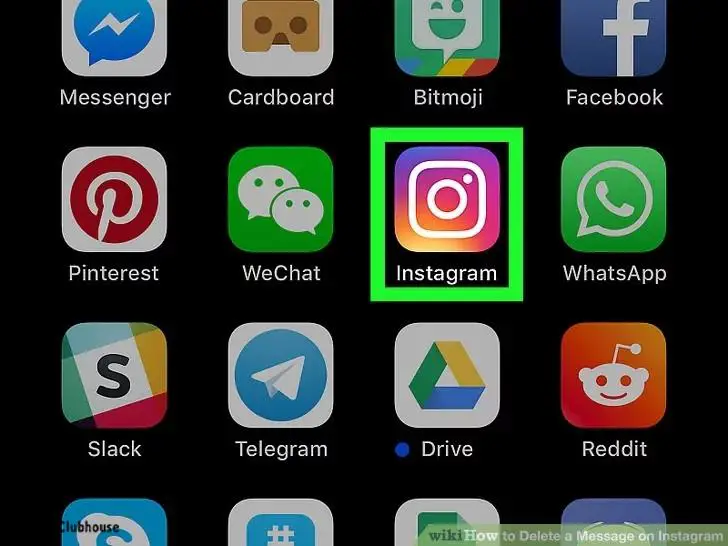
Step 2:
At the top-right corner of your screen, tap on the inbox screen. It looks like the head of a pencil.
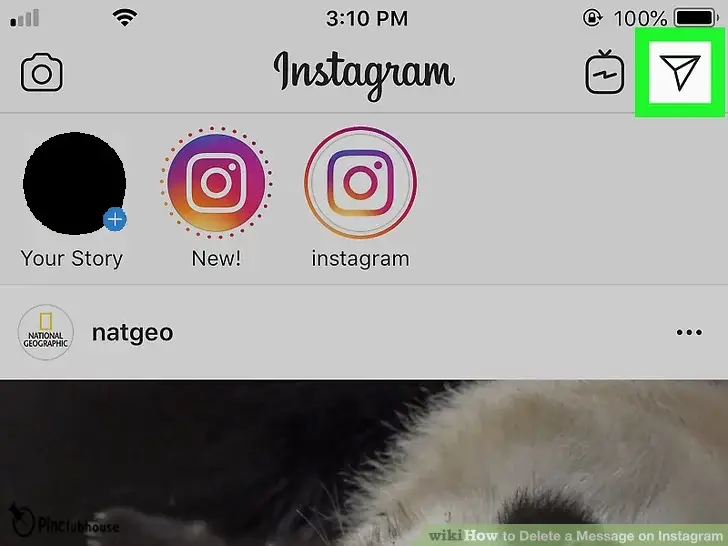
Step 3:
Now swipe left on the conversation
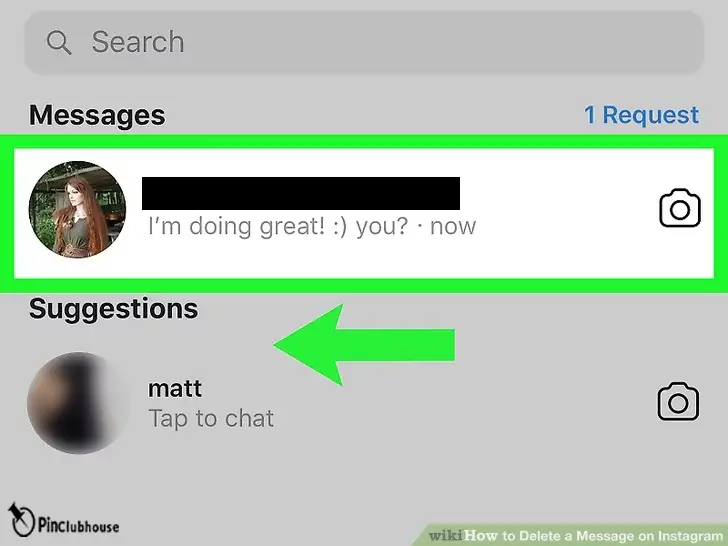
Step 4:
Once you do, the conversation will be swept to the left (obviously) and two new options appear: “mute” and “delete”.
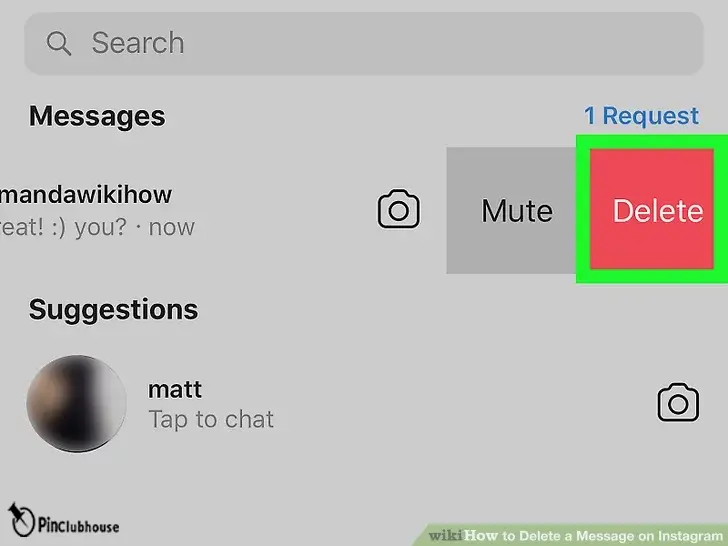
Step 5:
Tap on delete if you want to delete the conversation. Confirm your action by clicking on “delete” on the new pop-up. Remember, the conversation will only be deleted for you, and everyone else present there will still have access to it.
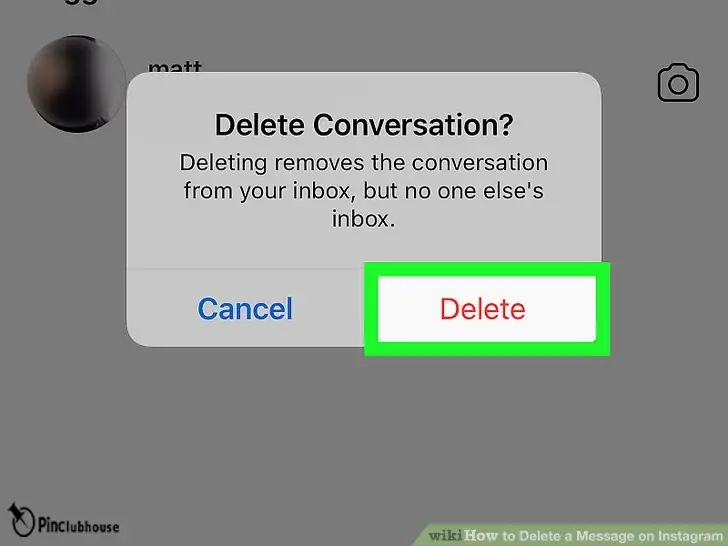
Now that’s done, the conversation exists no more. But how about a chat message? How do you remove one of those? Follow the steps below and you will find out.
How to Delete a Message on Instagram
Sometimes, you might send a message to the wrong person. You might even send the wrong message to the right person; or what’s worse, you might send the wrong message to the wrong person. (Like that little joke that you meant to send to your friend but sent to your professor) Or maybe it’s simply at the wrong time. Anyway, something is wrong and you want to fix it now.
Step 1:
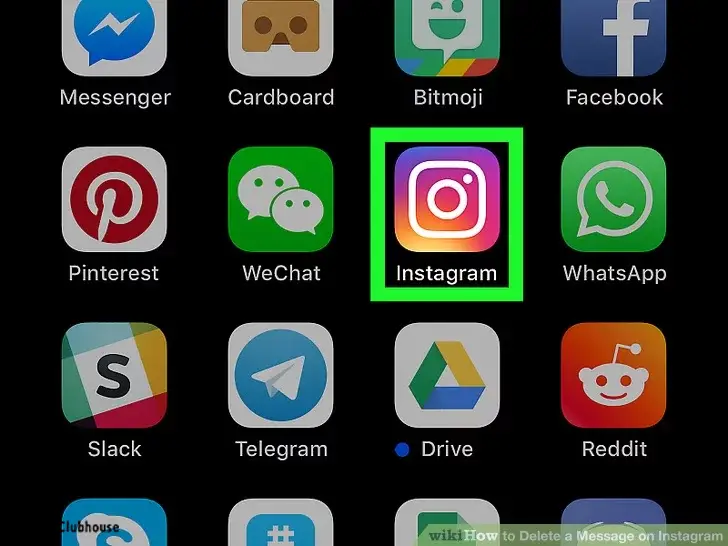
As always, we begin by simply opening the app.
Step 2:
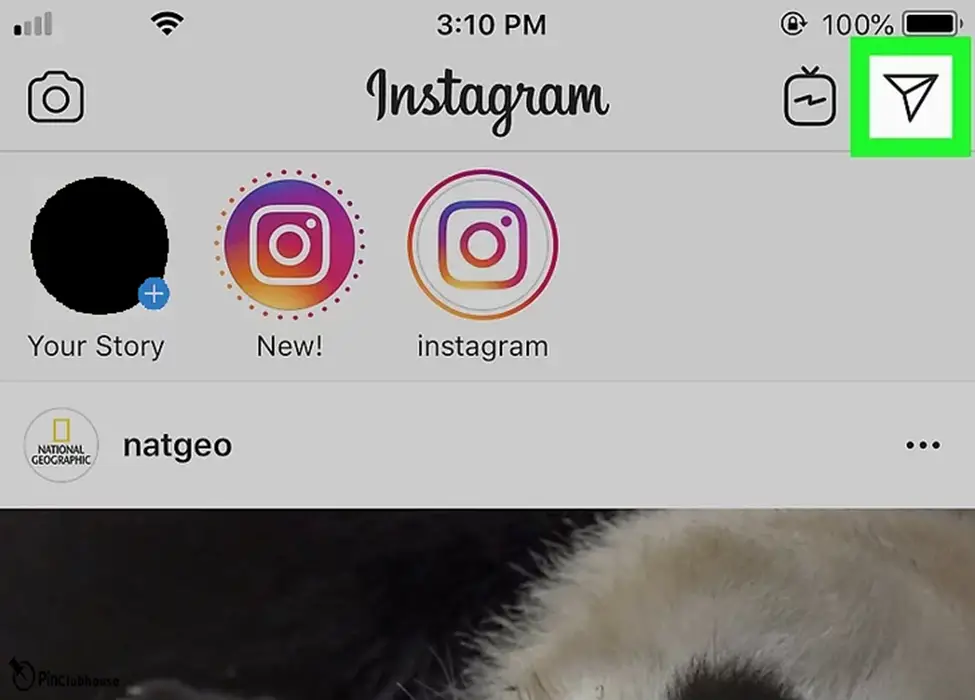
We are going for the head-of-the-pencil-like icon at the top-right corner of the screen again.
Step 3:
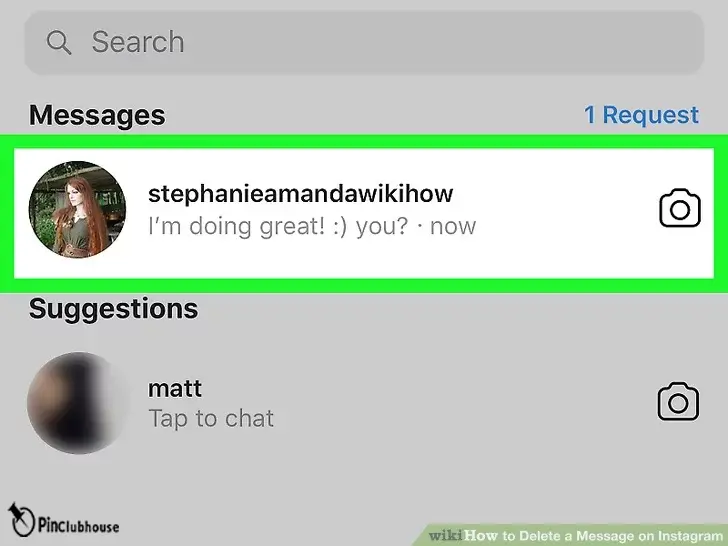
And yes, we are going for the same conversation again. This time, however, we will be clicking on it.
Step 4:

Now as you can see, I’ve forgotten to say “Hi”. So, I’m going to delete the message. To do that, I have to hold on (long tap) the message I want (there is only one in my case), and choose “unsend”.
Step 5:

Now, all that remains is the confirmation, which will then be deleted. Remember though, although it will be removed for everyone; if people have seen it, you can’t undo that!
Now you know how to handle both messages and conversations you don’t feel confident about. (Or you simply don’t like)
How to Send a Direct Message on Instagram
Chances are (always chances), that someone has deleted a conversation they had with you by mistake, and now they want it back. (Like good old times) They ask you to message them so it will reappear for them. You can send a “DM”, short for Direct Message, by following these steps.
Step 1:
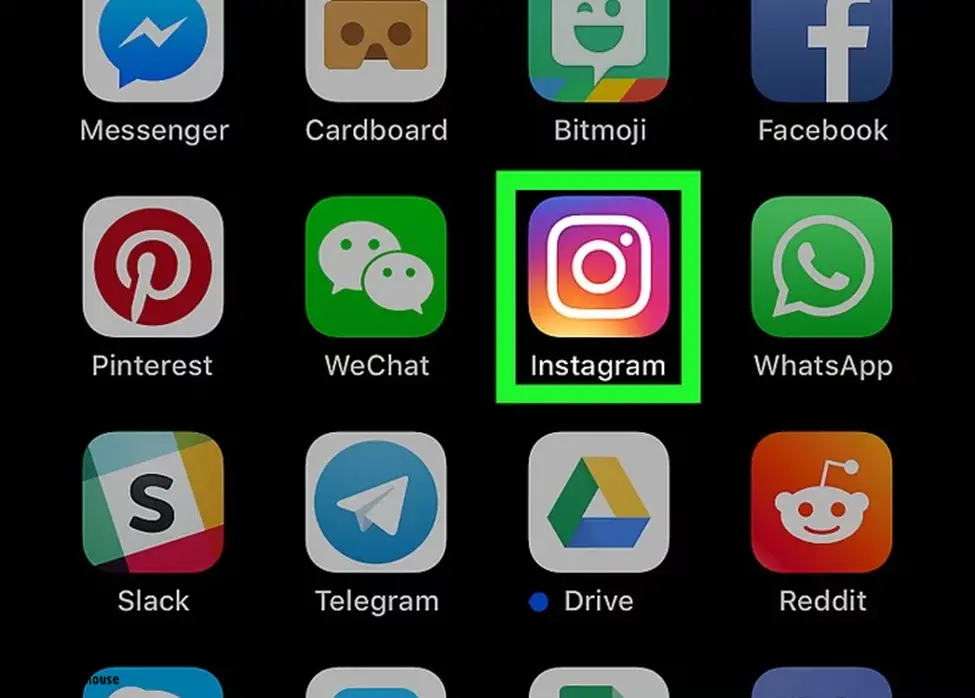
Open your Instagram.
Step 2:
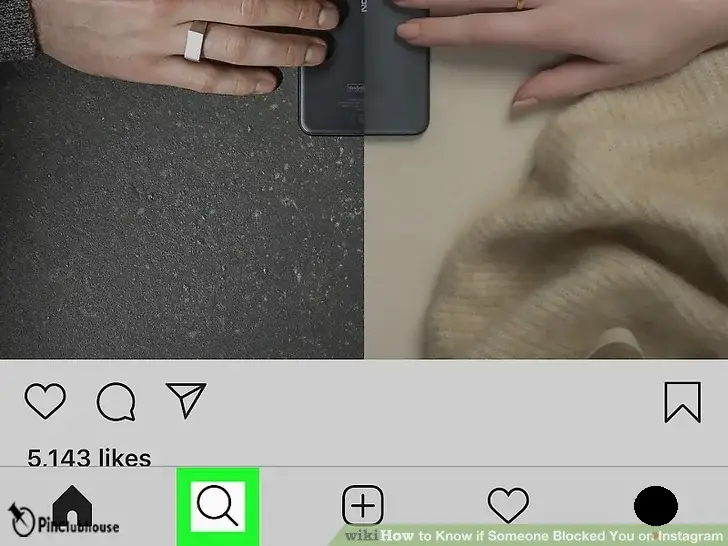
Click on the magnifying glass on the left side of your screen. (We are going to look for ants)
Step 3:

Now search for the user’s name to whom you want to send a DM. Once you find them, click on their name to open their profile.
Step 4:

Now simply choose “Message” to send them a DM.
Of course, it’s possible that the person who deleted the conversation by mistake isn’t your friend and it’s you. And you don’t have any sort of access to the other person. What to do now?
How to Recover Deleted Conversations/Messages on Instagram?
You can recover your deleted conversation and messages by following these steps.
Step 1:
Open Instagram.
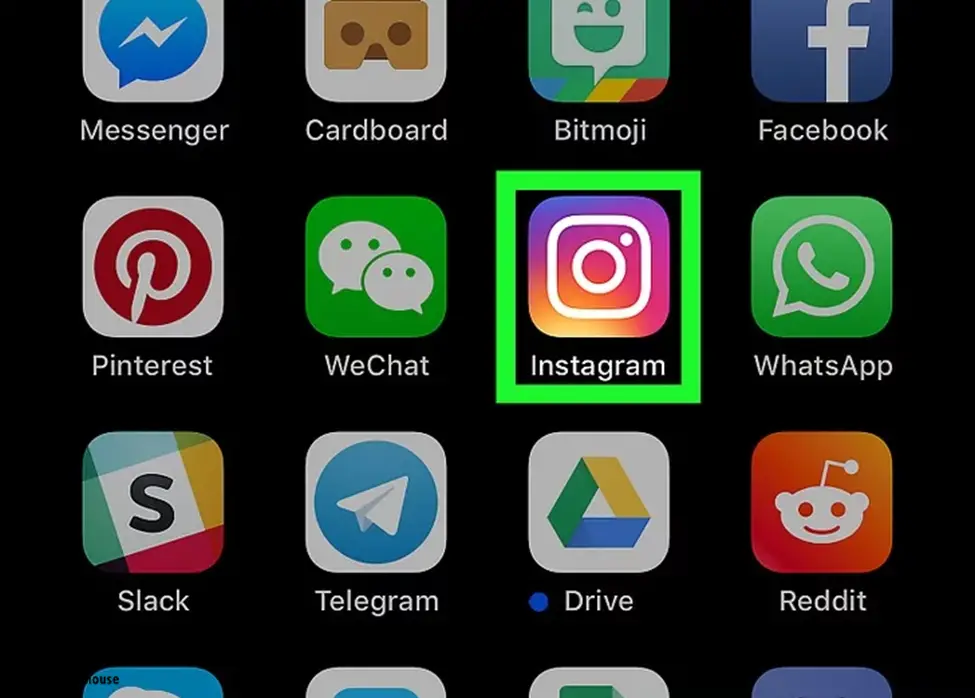
Step 2:
Go to your profile.
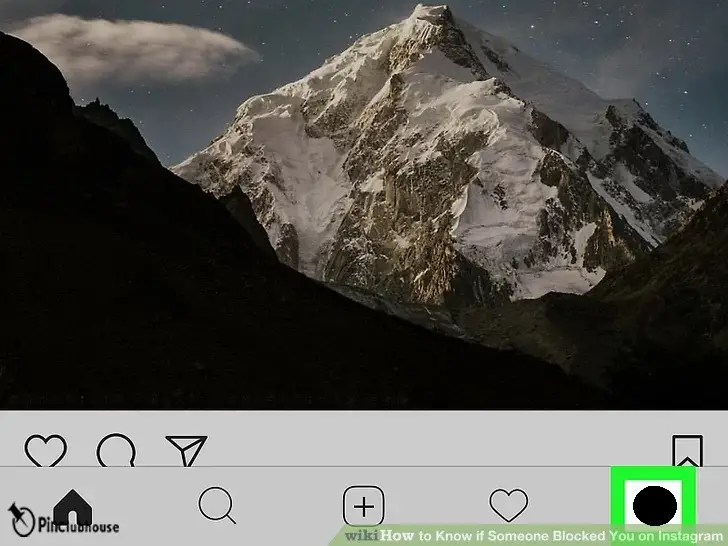
Step 3:
Once in your profile, you should see a three-dot/line on the right side of your screen (most probably top). Click on it.
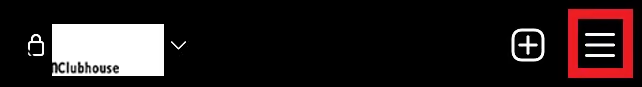
Step 4:
Now you should see a drop-down menu. From this menu, choose “Your Activity”.
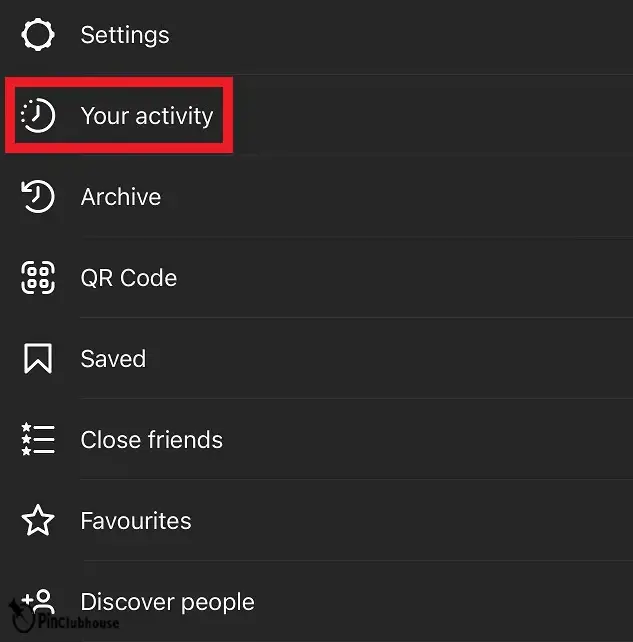
Step 5:
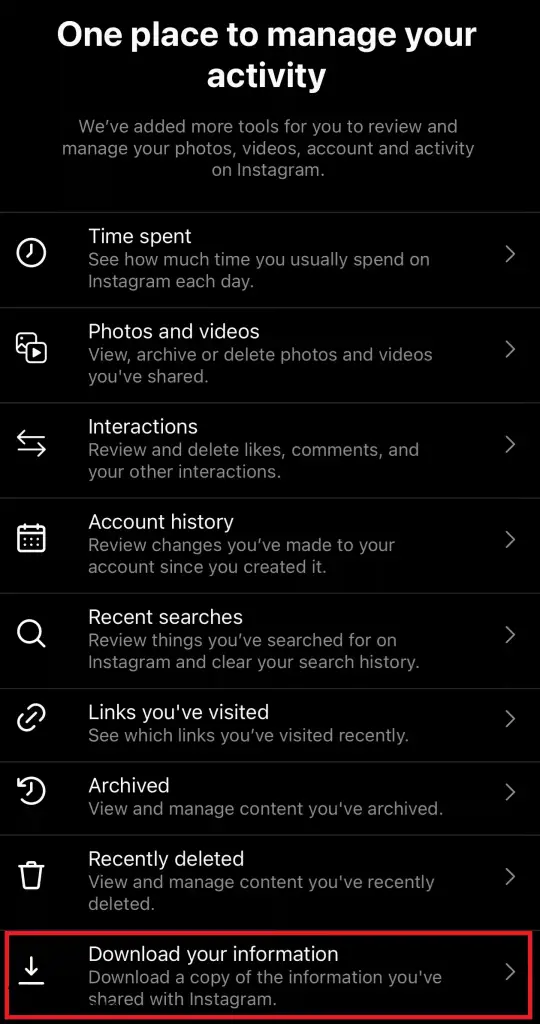
Now you should see another menu with lots of different options. Choose “Download Your Information”.
Step 6:
Now you must enter the e-mail address you want to receive this information in. Then you will be requested to enter your password so Instagram knows it’s you and not someone else. You should now receive your information in your e-mail mailbox.
FAQ (Frequently Asked Question)
Q: Can I delete messages I’ve received without deleting the conversation?
A: No. Right now, you can only delete your messages or the entire conversation.
Q: Can I also delete a “failed to send” message?
A: Yes, simply repeat the same procedure for a normal message and “unsend” it. It should be deleted without a problem.
Q: I didn’t receive any e-mail. What happened?
A: Try checking your spam folder. If it’s not there, contact support for more help.
Q: I’ve forgotten my password. What do I do?
A: You have to recover your password. An option should be available to do so on the Instagram login page. You don’t need to log out to do that, simply go to the login page with a device you have not previously logged in.
Conclusion
It has happened to many of us that we forgot a conversation we had with a friend. We take that conversation to Instagram so we won’t forget it. But it’s not there anymore once we return for it sometime later. Chances are it’s been deleted. Sometimes, we might even feel like deleting the conversation with a certain message ourselves. On your way to it, you might accidentally delete another chat. How did I do it? How did my friend do it? How do I recover it? The answers to those questions and a little bit more are what you learned in this guide today.





