How to Hide Likes on Instagram

How to hide likes on Instagram? Why does Instagram allow you to hide likes? Does hiding your likes on Instagram affect the performance of your posts?
Instagram has allowed users to decide whether they want likes to be displayed on this platform. This article will teach you how to hide likes on Instagram and why this option was created on Instagram.
Instagram now allows all users to hide or hide the number of likes on their posts. It means that Instagram defaults to the number you see under a photo with the name of a few users followed by others. An example is shown in this photo.
Hiding your likes on Instagram is an easy and reversible process that, in some cases, may positively impact your performance. This section shows you how to apply this feature on Instagram.
What is Instagram?
Instagram is a global social network where you can post pictures and videos. This popular software for others to follow you, view and like your picture, and Give your opinion about your posts.
This extensive social network has now become a source of income for many people, and one of the criteria for generating income from this sizeable social network; The number of likes for each post and if you have a page that has a high view but few likes, you can use this trick from the training that we will continue.
How to hide likes on Instagram?
Instagram allows you to hide the number of likes on other people’s posts for yourself in just a few steps, so you won’t see the number of likes when viewing the desired posts. You can also hide likes on your posts. Refer to how to find drafts on Instagram android.
How to hide the likes of other people’s Instagram posts?
Go to your Instagram profile and tap the three-line icon in the upper right corner of your screen. Click on Settings at the top of the list in the open menu.
In the settings menu that opens, select PrivacyPrivacy. Then, tap Posts.
At the top of the Posts menu, you will see an option labeled Hide Like and View Counts. Switch it to ON (it should turn blue), and now the number of likes on all other Instagram posts will be hidden from you.
How to hide likes on your Instagram posts?
There are two ways to hide likes on your personal Instagram posts. If you post a new photo or video and don’t want the likes to show, you can hide the likes before publishing your post.
To explain this situation, do the same when uploading your desired post on your page. Then, when you reach the stage of adding a title, tap the Advanced Settings option at the bottom of the screen. From there, you can enable or disable the number of likes and views on this post.
To turn off the number of likes after a post is posted, go to the desired post in your profile and tap the three dots in the upper right corner of the screen (the same path you use to delete or archive photos and videos). On the opened page, select the Hide like count option.
Video tutorial on how to hide likes on Instagram
Hide Instagram likes: Likes on Instagram and other social networks are significant for page owners because this shows the interaction and the number of views of a post, which we have seen in some cases by the managers of these pages to increase visits.
They use tricks like buying likes, and in an attempt to solve this problem, Instagram added an option to its software to hide the number of likes on your post, and this option is up to you, which is in this entire article. We will teach you how to hide Instagram likes. Refer to best time to post reels on Instagram.
What does it mean to hide likes and views on Instagram?
You can disable and hide the number of views and the number of likes given for one of your posts or all of your posts with the new update that Facebook’s parent company has given for the Instagram social network.
After the update and adding this possibility, The managers of this company have given good feedback to Instagram. They have made it easy to activate this possibility, which you can activate with three methods, which we have discussed in the following.
How to hide Instagram likes
There are three ways to hide the number of likes of your post on Instagram from public view, and you can hide your page through the settings of total likes or choose a post as you wish to hide the number of likes and finally, you can When you upload your post to put it on your page, enable this option.
First method: hide all likes
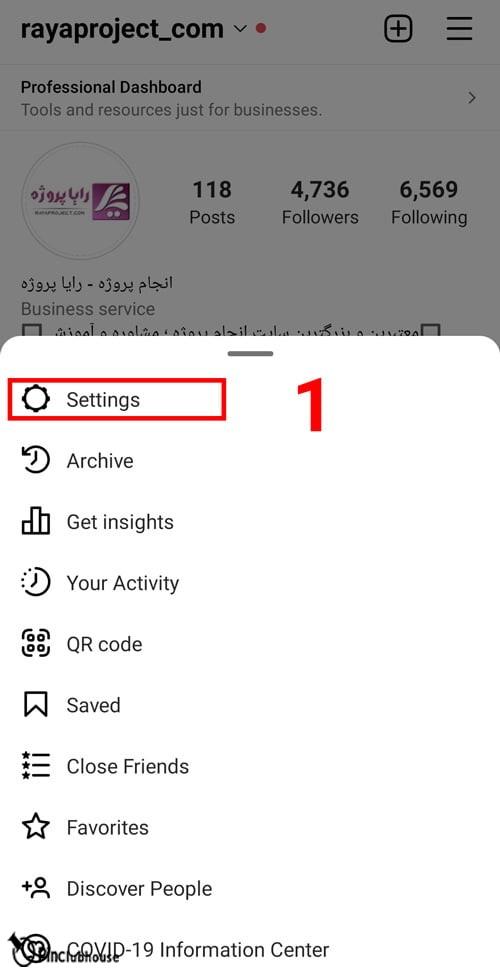
In this method, all the likes on your page will be hidden.
1- First, you must enter your page and enter your page settings.

2- Next, you will enter the counter of your page, and you must enter the privacy section.
3- When you enter PrivacyPrivacy, click on the posts option to go to the desired section.

4- At this stage, activate the Hide like and view counts option so that all your likes and view posts are disabled.

Deleting likes in the new version of Instagram
The ability to delete likes on Instagram has been made available to users during the updates. However, if you are still looking for this option after following the steps mentioned above, you should download the latest version of Instagram from Google Play or App Store. Refer to best time to post reels on Instagram.
Counting likes on Instagram
The like of a post on Instagram is very important for the owner of the page, and the bots and algorithms of the Instagram software check the number of likes of a post from your page, and you should note that the Instagram algorithms if your number of likes is hidden. I noticed this and can still check that the likes are done.
Solving the problem of not showing the number of likes on Instagram
Some people, when they buy a page or work on a personal page, after delivery, they realize that the number of views and likes of its pits are not displayed, which they consider to be a big problem, but this is different.
By using the steps mentioned above, you can deactivate all active items so that all likes and views can be displayed as before. Refer to how many reels should i post a day.
Second method: The benefits of hiding Instagram likes for new pages
When this feature was activated for some people worldwide, the managers of small pages or pages with good visits and fewer likes were pleased because if you have a page that still has few visits and likes, you can use this possibility. Use it so that the credibility of your page is high. Refer to instagram blocked accounts.
Unsolicited likes on Instagram
It may have happened to you that you have liked it on Instagram unintentionally, and it may happen to a large number of people, but there is no need to worry; once you have liked an Instagram post, it is enough to unlock it by clicking on the Like option again. Or click the same like on Instagram, and your like will be removed from the relevant post.
If we remove the like, people will understand
For many people, it is a question: When you like the post and unlike it again, will the message be sent to the user or the page owner? It will not be sent, but if you like the post and remove the like in a few hours, this message will be sent to the page’s owner.
Why is the like story deleted?
One of the features recently added to Instagram and is very attractive is that you can like the stories uploaded on Instagram, like the posts that used to do this if skin or story is liked on Instagram. But the number of its layers is not displayed, and it is not for you. A message is not sent to like the story.
We must update our Instagram to the latest version in the first step because, in the previous versions, this problem is considered a bug in Instagram. We are also trying to fix this bug. We can exit and re-enter our page in the second step to fix this error. Refer to how to do a joint post on Instagram.
Visibility of the Instagram post?
As you know, on Instagram, you can typically see the number of likes and comments on a post, but some users hide their likes and comments if you are one of those people who like and bios of their posts. If you have a page that is a business and you sell a product, we advise you to refrain from doing this because users’ trust will be directly related to the likes and comments placed on that post. Has it?






One Comment