Which instagram filter is best for selfies

Want to modify your pictures or videos before sharing them with the world on Instagram? Even though other apps allow you to edit your images before sharing them, Instagram’s filters remain some of the best.
Before sharing on Instagram, you can easily apply filters and effects. The best part is that posting and editing your favorite photos simply takes a few seconds. Here are a few top Instagram effects and filters, along with some advice on how to use them. Stay with Pinclubhouse.

Which Instagram filter and effects are best for selfies
Do you want to stand out on Instagram with your Story? Before posting, select from a variety of filters and effects (or both). The distinction between effects & filters for your Instagram Story may be something you’re curious about. Filters alter the overall appearance of your photo and can turn it black and white, warmer, or colder. While effects bring additional components to your photo or video, such as animation, digital cosmetics, or odd patterns, they are more pronounced modifications. Here are a few of our favorite Instagram filters and effects.
The ideal Instagram Story filter for selfies is from Oslo.
Our top pick for artistic selfies is Oslo. It enhances contrast and subtly warms skin tones for a look that is both subtle and natural. Don’t limit yourself to selfies if you enjoy how Oslo looks; the Oslo filter also makes gorgeous use of scenery, cuisine, and street scenes.

Tokyo: Amazing black-and-white Story filter
Although uploading to Instagram Stories in black and white isn’t always the ideal option, the Tokyo filter makes dousing the color a simple yet elegant process. The only black and white Instagram Stories filter is Tokyo. For maximum wow impact, it also produces dramatic shadows and brilliant whites.

Like gazing through old sunglasses.
Sunglasses by Instagram not only gives the subject of your picture or video a pair of retro sunglasses, but it also briefly tints it with a warm tone. With the sunglasses effect, defects are removed, saturation is lowered, and your Story is transformed into a pleasant summer day in the 1960s. (If your photograph doesn’t include a human subject, the effect will still be the same without the shades.)

A subdued rainbow effect for skies & landscapes is Prism Light.
Another entertaining effect made by Instagram is Prism Light. With it, you can add a horizontal beam of rainbow-tinted light to even the darkest landscape photograph. This is helpful for scenes without a clear topic matter or focal point. Prism Light can be added, and presto! You have some magic at your disposal.

When you need a glittery downpour, use glitter.
Everyone occasionally needs a little glitter to fall over their favorite scene, and Glitter by Instagram does exactly that by illuminating your Story frame with yellow light pricks that softly fall across the screen while fading in and out. This one is ideal for a topic you want to draw attention to, such as your favorite dessert, a trendy haircut, or a cute cat. Glitter is a fun method to show your audience what’s important to you when applied judiciously.

How to use filters on Instagram Stories
Within your Story screen, 11 Story filters are hidden. All you have to do to locate them is:
- Activate your Stories.
- Pick a picture or a video.
- Beginning to swipe from right to left.
- Simply hit Your Stories to share it with your followers after you locate one you like.
- An international city serves as the inspiration for each Instagram Story filter. Although we adore Tokyo and Oslo, you could discover that Paris or Melbourne is the ideal filter to give your Story a certain touch. To learn more, try out the Story filters.
How to use the effects on Instagram Stories
To add a picture or video to Instagram Stories, open the app. You can access effects by tapping the happy face icon at the top of your screen. To witness an effect in action, you just need to scroll among the effects & tap on one. You’ll see that the center of a lot of the effect icons is an oval. These simulate a blank face, indicating that the effects should be used on portraits or selfies. Once you’ve selected the ideal effect for your Story, simply hit Done to put it in place.
The top Instagram filters for posting images and videos
The Instagram photo and video filters you may use for posts completely differ from those you can use for stories. This is done to keep you on your toes & give you more creative possibilities when posting to Instagram, not to confuse you. To select the ideal filter for your Instagram images, read on. Here are a handful of things we’re currently enjoying.
Clarendon: A universal filter
According to Lifewire, Clarendon is the most used Instagram filter. This is most likely due to its somewhat oversaturated appearance and strong contrast effect. The Clarendon filter gives your image a chilly tint, yet the flesh tones stay warm and realistic. Clarendon is the filter to apply when you don’t know what to use, whether you’re taking landscapes or portraits.

Juno: A subdued splash of color for street and food photography
Want a filter with a natural appearance that won’t ruin the aesthetic your excellent photography has already created? Try the Juno filter, which increases contrast while bringing colors to life.
Additionally, Juno will enhance the warmer tones in your image, which is excellent for vibrant situations like a beachside picnic or a downtown streetscape.

Rise: A warm portrait filter
Consider the Rise filter as a dose of sunshine in the morning. No matter what time of day you use it, the warm glow it imparts to your images makes it a terrific option for selfies and portraits.
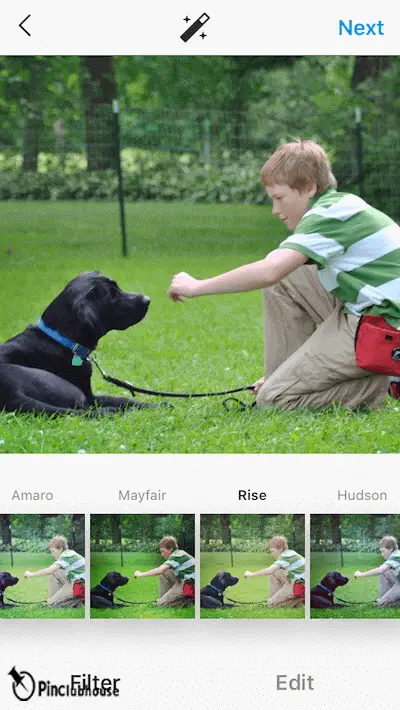
Sutro: Use a powerful vignette filter to draw attention to your subject
The Sutro filter is worth looking into if you want to highlight a focal subject in your Instagram post. It drastically darkens the edge of your shot while enhancing the center.
Sutro is ideal for sad trip photographs because it lends drama to ominous features like storm clouds.

A dramatic Insta filter for breathtaking vistas is called Hefe.
Although Hefe is not a subtle filter, it does wonder for giving bland situations intensity. You can rapidly sharpen, saturation, and deeper shadows in your shot with Hefe. When not overdone, Hefe’s sceneries are breathtaking and otherworldly, ideal for imposing mountains, tall skyscrapers, or the setting sun.

How to post using Instagram filters
Instagram filters are quick, simple, and a little bit addictive. Here’s how to add your preferred filter to your upcoming picture:
- On your iPhone, launch Instagram.
- Select a photo by tapping the + icon at the bottom of your screen.
- Tap Library, then pick a picture.
- In the top-right corner, select Next.
- The screen’s bottom will display the filter selections.
- Select one to include in your shot by scrolling through.
- Click the filter again to bring up a slider if you like it but prefer a less dramatic appearance.
- For a more subdued effect, slide the slider from 100, which is full power, to the left.
- Once you are satisfied with the outcome, select Done and Next to continue adding captions & hashtags as usual.
It’s a lot of fun to generate original Instagram posts and Stories, and you can easily apply filters and effects to your images and videos to make them stand out. Any tale you want to convey can be imaginatively told with a filter or effect.





