How to Turn Off Active Status on Instagram
Instagram is one of the most popular photo and video-sharing social platforms with over 2.3 billion monthly users. Instagram offers many different features in addition to its primary functions, sharing videos and pictures. Instagram stories, reels, IGTV, and direct messages are only some of the features offered by Instagram.
Did you know that stories are one of the most interesting features for many Instagram users? They use it to share their moments of fascination along with love and creativity. You can use it for almost anything, even a birthday. Take a look at this guide to see some interesting ideas for birthday stories: Instagram Birthday Story Ideas.
What is Instagram Status
Instagram status is a feature allowing you to check if someone has been online recently. You can even see if they are online right now or when it was the last time they were online. Of course, in the same way, you can check whether your friends are online now or when their last online is, they can also check the same things about you.
Why Would You Want to Turn Off Active Status
There are many reasons why you might want to turn off your active status on Instagram. Depending on your situation, it can be used for different goals. I will name a few of them.
- You do not want your friends to know you are online. Maybe you told them you cannot join them in a party because you have an exam tomorrow, and they might misunderstand if they see you active on Instagram.
- Someone sent you a message on Instagram, but you do not want to read it or cannot answer it right now, and you do not want them to know you have been online without reading their message. So, you turn off the activity status to prevent that. Of course, if you want to read a direct message without the message being marked as seen, you can use the half-swipe trick. I have explained completely how you can use this trick to read direct messages, reels, and posts without them being counted as seen here: How to Half Swipe on Instagram.
- You may just not want your friends to know when you are online or when the last time was.
Easy-mode
How to Appear Offline on Instagram – Android & Ios
Open Instagram – Tap on your profile – Tap on the three-dot icon – Open settings – Open privacy – Open activity status – Turn off show activity status
How to Appear Offline on Instagram – Windows
Open your browser – Type https://www.instagram.com/accounts/login/ in the URL box and press enter – Log into your account – Click on your profile – Open settings – Open privacy and security – Under activity status, turn off show activity status
How to See Someone’s Last Active Time
Open Instagram – Go to your direct messages – If you see a green dot or a time shown next to a person’s profile picture, it means their activity status is on. Otherwise, either their activity status is off or you have turned your activity status off.
How to Appear Offline on Instagram – Android & iOS
Now, let’s see what you should do to activate or turn off your activity status on Instagram. This method works for both Android and iOS, and all the steps are the same for both.
Step 1:
Open your Instagram on your device. It looks a like a white camera icon with different shades of purple and yellow colors.

Step 2:
Look for the profile icon which has your profile picture on it in the lower right corner of your screen next to the heart icon. Tap on it.

Step 3:
Tap on the three-line icon in the upper right corner of your screen.

Step 4:
From the new menu, tap on settings. It should be the first item available.
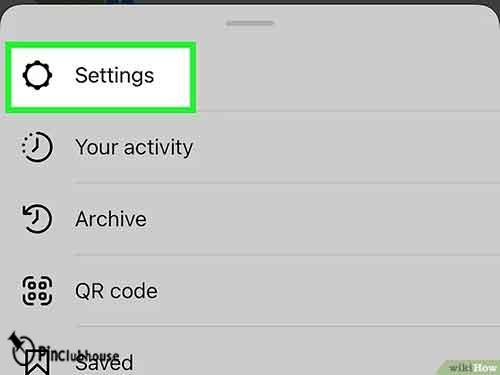
Step 5:
Open privacy.
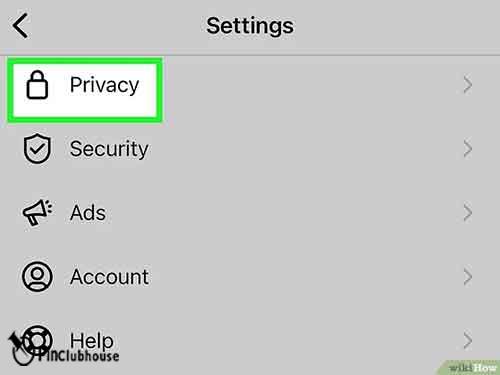
Step 6:
Among the options, find and tap on activity status.
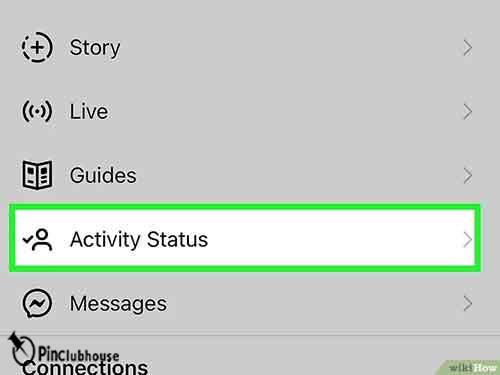
Step 7:
To appear offline, turn off the show activity status.
- Once the show activity status option is turned off, no one will be able to see if you are online or when your last seen online was.
- Please note that when you turn this feature off, you will not be able to see your friend’s activity status either, even if they have not turned it off. It means that you cannot see if they are online or not, or when their last seen was.
- If you only want your last seen to be hidden, you can activate the show when you are active together option. This way, if you are both online, you can see that the other person is online. But if they are offline, you cannot see their last seen.
- Please note that, although you look offline now, if you read a direct message, it will be marked as seen, and it can give you away.

Now, let’s see how these steps are done on a computer. But before that, did you know you can do joint posts on Instagram nowadays? If you want to know what these joint posts are and how you can create one with a friend, take a look at my guide here: How to Do a Joint Post on Instagram.
How to Appear Offline on Instagram – Windows
Now, let’s see what steps you need to follow on Windows to turn off the active status.
Step 1:
Open your browser, type https://www.instagram.com/accounts/login/ in the URL field at the top of your screen and press enter. Provide your login credentials on the login page. Choose whichever browser you are more comfortable with.
- It is better if you use an up-to-date browser, for an up-to-date browser has better security and will be able to support Telegram better.
- Google Chrome, Firefox, and Microsoft Edge are good web browsers and will be enough for what we are going to do. Microsoft Edge is installed on all Windows by default, and you can download the other two from their sites.
- Download Firefox from https://www.mozilla.org/
- Download Chrome from https://www.google.com/chrome/
Step 2:
Once you are done logging into your account, go to your profile. Same as your phone, it should have your profile picture as its icon. You should see it in the top right corner of your screen.
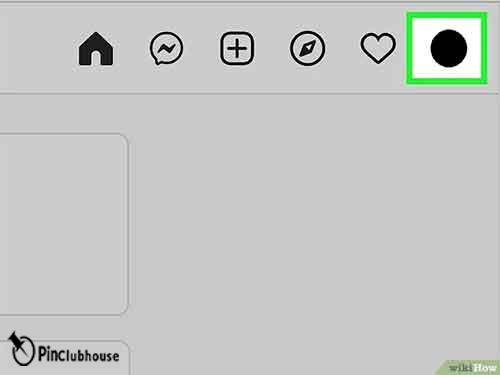
Step 3:
Open settings.
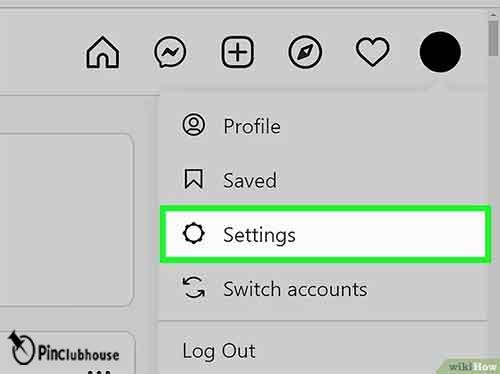
Step 4:
Open privacy and security.
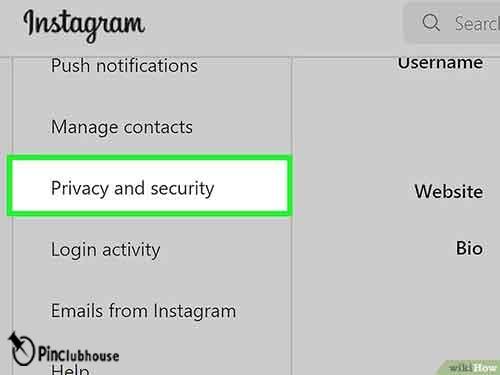
Step 5:
To appear offline, turn off the show activity status.
- Once the show activity status option is turned off, no one will be able to see if you are online or when your last seen online was.
- Please note that when you turn this feature off, you will not be able to see your friend’s activity status either, even if they have not turned it off. It means that you cannot see if they are online or not, or when their last seen was.
- Please note that, although you look offline now, if you read a direct message, it will be marked as seen, and it can give you away.
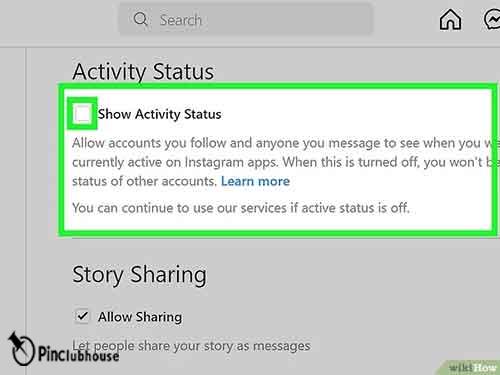
How to See Someone’s Last Active Time
So far, we have been talking about how to prevent others from seeing your activity status. But how do you see others’ activity status?
- It is preferable to use your mobile device for this part. It is easier done on a mobile device than on a computer.
- You can only check a person’s last seen and activity status if they have not turned the feature off. If they have, then you cannot see their last see.
Step 1:
Open Instagram.

Step 2:
Tap on the airplane icon in the upper right corner of your screen.

Step 3:
Next to each person’s profile picture, you can see when their last online has been. If their last seen is a week ago, then you will see a week ago written next to their profile. If they are online right now, you will see a green dot similar to the highlighted one in the picture. If you cannot see anything there are two possibilities.
- They have turned off their activity status. Neither you nor them will not be able to the other person’s activity status.
- You have turned off your activity status but activated the show when you are active together option. With this option enabled, you will see a green dot next to their profile picture when you are both online. But if one of you goes offline, the other person will not be able to see his/her last seen.
- Although you cannot see who is online right now or has been online recently, if you are using the highlight feature you can check there to see if they have checked your highlights or not. If you are curious and want to know more, take a look at my other guide here: How to See Who Viewed Your Instagram Highlights After 48 Hours.

FAQ (Frequently Asked Questions)
Q: Can I hide my activity status on Instagram from one person?
A: Unfortunately, that is not possible. You can only turn off your activity status through the method mentioned above, and that means everyone will be affected.
Q: I got an error and could not log into my Instagram account. How do I solve it?
A: If you have any problem logging into your Instagram account, you may be able to find your answer in this guide: There Was a Problem Logging You into Instagram. Please Try Again Soon.
Q: I followed all the steps in the guide, but when I wanted to change the activity status setting, I got an error stating my request could not be completed. How do I fix that?
A: If you have faced this problem, it may be better that you take a look at my other guide here: Sorry We Couldn’t Complete Your Request.
Q: How to know if someone turned off the activity status on Instagram?
A: It is quite simple to check if someone has turned off their activity status. First, you need to know if your activity status is turned off or on. You can go to profile > three-dot icon > settings > privacy > activity status. Turn your activity status on if it is off. Then, go to your direct messages You should be able to see either a green dot for those who are online right now or a time stating their last time online right next to their profile icon. If you cannot see either of these two, that means they have turned their activity status off.
Q: How to see if someone is online on Instagram if they appear offline?
A: There is no sure way of telling if they are online or not when they have turned their activity status off (it is working as intended.). You can send them a message, and if they see it, they are online (obviously). If they do not see, there is nothing you can do to find out. Of course, you can still find out if they are doing a live stream or something that requires them to be online.
Q: What else happens when you turn off your activity status aside from others not seeing your online status?
A: Just like how they will not be able to know when you are online or when your last seen was, you will not be able to see their activity status even if they have not turned this feature off. (These things work on the mutual trust you know?!)
Q: Will the activity status settings revert when I turn off or restart my phone?
A: No. The setting the applied to your account. It means that even when you turn off your device or restart it, it will not change. It is also consistent, meaning it will not change if you delete the Instagram app from your phone or even get a new phone. It is also applied to all of your devices. So, if you are using Instagram on a PC and a mobile device, it will affect both of them.
Q: Can you see when someone was last active from a computer?
A: No. a user’s activity status is only available on mobile devices. If you tried to see if your friend is online or not using your PC, and you did not see a green dot or any last-seen date or time, it does not mean they have turned off their activity status. It means that you need to check it on your mobile device!
Q: How do you know if someone has two Instagram accounts?
There is no sure way to know if someone has two accounts. One way is to ask them yourself and hope they let you in on the real answer. Some people tend to leave a mention of their other accounts on their profile bios. Take a look at their bio, maybe you can find something useful.
Conclusion
Instagram is one of the most popular social platforms out there. Instagram offers many features. You can post photos and videos, you can make reels, or share your moments in the form of stories, you can chat with other users, comment and tag people, etc. There are currently over 2.35 billion monthly active users which could mean some of your friends might be on Instagram. For many different reasons, you might not want them to know you are online at the moment, or you might not want them to see your last seen. Today, I explained what activity status is, how you can turn it off, what happens when you turn it off, and how you can see others’ activity status, and I answered some common questions. Hope you found this guide useful. Good luck!





