
How to unhide a Clubhouse room? Are you looking for the answer? This article will teach you how to unhide a Clubhouse room in the Clubhouse. So don’t miss this article.

How to unhide a room in the Clubhouse?
Many Clubhouse users want to unhide a Clubhouse room for different reasons. At the beginning of the article, we will teach you how to hide a room, and then you may regret and want to unhide that room. In the following, we will talk about unhide a Clubhouse room. So stay with Pinclubhouse.
Clubhouse training, secret Clubhouse techniques
Clubhouse training and using it have risen to fame on social networks because Clubhouse is one of the emerging apps based on voice. Now users who enter the app with a Clubhouse invitation or without it will quickly talk to each other live.
What is the Clubhouse, and what is its benefit?
As we mentioned above, Clubhouse is an emerging app. By joining Clubhouse, users will have the option to have a quality live voice conversation with other users. It is one of the significant differences between Clubhouse and other social media. If you don’t know how to use Clubhouse, we suggest seeing this article.
Most social networks are text-based, and with the increase of users, other features like voice and video calls have been added. Consider a social network such as WhatsApp or Telegram. These two popular social networks were based on text initially. But gradually, they added the possibility of voice and video calls.
In the meantime, one of the main differences between the Clubhouse app and other applications is that it is audio-based. It shows that users who use the Clubhouse can only communicate through voice conversations, which is a big difference.
Even people in Clubhouse will attend conversations as a host or just as a listener. It means that the Clubhouse has been able to provide in complete contrast to all existing networks and from the very beginning of the emergence of the possibility of group voice chat for users. An essential point about Clubhouse is that it is now available to all Android and iPhone users, and they can easily use it.

The first step in using the Clubhouse is to download and install it. Touch the link to download
The essential point is that you may request to send the verification code by SMS several times due to living in the whole world. It is also possible that you won’t receive any text messages. But you can get the verification code in another way, such as voice calls. When you receive the verification code, you will be a member of the Clubhouse family. It provided that someone who has already used the Clubhouse verifies you. We suggest you choose an exciting profile picture. To make a cute profile picture quickly, click on Clubhouse profile maker.
After joining the Clubhouse app, friends and contacts are on your contact list. And members of Clubhouse will be suggested to add to the list of followers. If you want to invite your friends to Clubhouse, click on Clubhouse invitation.
As you become more familiar with Clubhouse, you can easily create rooms. Rooms focus on a specific topic so other users can join and share their ideas and thoughts in the discussion. In the Clubhouse discussion, you can schedule rooms and set up open if you want. So any user and audience who wishes can quickly join and start operating. Also, you can narrow the rooms so that only the people you follow can join in.
There is a hand raise icon at the bottom of each room to speak in the Clubhouse. Users who want to chat and send voice messages will be allowed to talk by clicking on it and at the moderators’ discretion. It means that the moderator can manage the rooms.
The critical thing to remember is listening to conversations and doing it live in the Clubhouse. It is precisely like live Instagram, where it will never be possible to see live in the future.
Receive an invitation
As we said above, there is no need to receive an invitation, and all Android and iPhone users can join it. But you can request invitations from other users and then join.
How to send an invitation to others
In the discussion of Clubhouse app training and sending invitations, we mentioned that each user could send invitations. To send an invitation, follow these steps:
- Tap on the envelope icon at the top right of the home page.
- If Clubhouse allows you to view the contact list, you will see a list of contacts invited.
- By clicking the icon next to the name of each contact, you will easily be able to send the invitation to them.
- The critical point is that every time you click on the invite button, you can send invitations will be reduced.
- By clicking on the Invite button, you will be redirected to massage.
This message is ready-made and inserted in the chat section with the desired person. If you want, you can edit the default text and then send it.
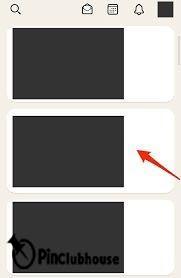
Set up a profile picture on Clubhouse
Like all social networks, Clubhouse provides a profile to share your information with others. You can also get other people’s high-quality profiles and accessible by tapping on the href=”https://pinclubhouse.com/clubhouse-profile-downloader/”Clubhouse profile downloader in the shortest possible time.
If you want to set a Clubhouse profile picture, it is better to pay attention to the following points:
- At first, choose an image that has a smile on your face. Secondly, it shows your face Clear.
- The image must be in suitable sizes because it must show your face clearly and distinctly. Another reason for choosing images in the Clubhouse is that sometimes the photos may be shown with your name and sometimes alone.
- Choose images with light backgrounds and sometimes with opposite colors.
- The colors of the background in Clubhouse are white and are excellent and neutral colors.
- A space provided by Clubhouse for writing a bio is good enough. You can write about 125 letters about yourself. Then share it with other users in the first three lines.

Follow these tips to create a profile.
As we said earlier in the Clubhouse training, this app is designed to be a live voice-chat app. So when you want to have a voice chat, make sure that your profile is fully completed to determine your actual value for talking to others.
Only Instagram and Twitter profile links are clickable in the Clubhouse bio. You can add links to other social media to your bio if you want.
If you want other users invite you to their conversations only on a specific topic, write a list of it in your Clubhouse bio. Because other users first see your bio.
One of the interesting things about Clubhouse is that by using a specific set of keywords in an entirely strategic and artistic way, you can help others to find you among many users.
Terms and Conditions of Use of Clubhouse
In the discussion of Clubhouse training, we come to the rules and regulations of using this app. The moderators of Clubhouse have inflexible rules for using it. For example, consider a user is identified as a saboteur by the moderator. In that case, they will undoubtedly re-register using the phone number when registering for the rest of their lives. Worst of all, the user who supported him will be fined.

How to hide a Clubhouse room?
When you open this app, the platform shows different rooms you may be interested in joining.
If you don’t want to see a room again, stay tuned to Pinclubhouse to learn how to hide a room in the Clubhouse.
Guide Step to hide a Clubhouse room
1- On the home screen of Clubhouse, tap and hold on to the room which you want to hide until the menu appears.
2- Then Click on “Hide this room.” Now the Clubhouse will take the room out of your home screen.
But if you change your mind immediately, click on “Undo” to keep the room.
How to unhide a Clubhouse room?
Like the above steps, use the “undo” option. If you want to unhide it, do the steps above to hide the room and click on the “unhide” option.
Make a room on Clubhouse.
Clubhouse rooms are a fantastic way to communicate with people you already know or meet. Also, you can chat with new people from all over the world.
How to Create a Clubhouse room?
You can make a room in two ways; create a room on an improvised basis or plan on another date. If you use the first way, the intuitive process, you can’t share the Clubhouse room link. But in a second way, it is possible to share the room link.
You can make three types of Clubhouse rooms:
Open rooms
These rooms are suitable when many people are essential to creating a room in the Clubhouse. When you make an open room on Clubhouse, all Clubhouse users can join your room. Open rooms are the best choice for having online webinars with many listeners.
Social rooms
In this type of room, only those users you follow can participate in your rooms. When you want to chat with your friends, Social rooms are great. When creating social rooms in the Clubhouse, you are looking for a limited community in your room.
Closed rooms
Creating a private room on Clubhouse will only enable people to be added to your room by invite. When you want to make room for a limited and controlled conversation, Closed rooms are suitable.
Touch, href=”https://pinclubhouse.com/start-clubhouse-room/”Start room on Clubhouse to see the steps of making a room.

FAQs of unhide a Clubhouse room
How to unhide a Clubhouse room?
It may happen for you that you want to hide a room in the Clubhouse. But you may regret it after a while. It may happen to everyone. This article introduces you to the unhide a Clubhouse room.
What is the Clubhouse, and what is its benefit?
In the Clubhouse, users will have the option of having live voice chat with other users. It is one of the main differences between Clubhouse and another app.
How to get an invitation to the Clubhouse?
Fortunately, you don’t need to receive an invitation, and all Android and iPhone users can join it. But you can request other users for invitations and then join.
Conclusion
In this article in Pinclubhouse, we have instructed you on Clubhouse and its benefit. We also explained how to hide and unhide a Clubhouse room. If you have any questions about unhide a Clubhouse room, share them with us.






Wow , thanks! one of the few videos that simply worked straight up :)