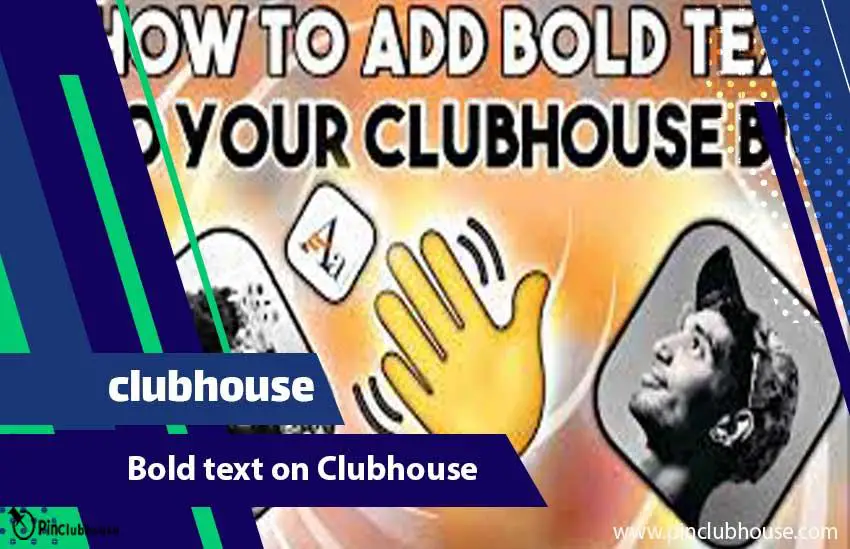
Always be special and shine; Do you want to be seen? Write your Clubhouse bio bold and italic. Join Pinclubhouse to learn different way of writing an excellent bio.
How do you bold text in your Clubhouse bio app?

The information contained in the bio section of the Clubhouse will have the first impact on your profile visitor. Therefore, they are essential in attracting the audience and generating income through Clubhouse. This article will introduce you to writing and changing a bio Clubhouse.
How to write and change the bio in the Clubhouse
Bio in the Clubhouse is a section where you enter information about yourself, interests, areas of expertise, and the like.
When someone sees your profile picture for the first time in this application, they see the information in this section. If what somebody read catches eyes, they will follow you. Otherwise, it will leave your profile page without spending extra time.
You can also click on the Clubhouse Profile Maker to create your unique profile with the Pinclubhouse tool. You can also download other people’s profiles in full size with the best quality and in the shortest possible time. To do it, tap on the Clubhouse profile downloader.
Therefore, spending enough time and getting acquainted with writing and changing the Clubhouse bio will be essential. Especially if you are counting on increasing traffic and followers in this application or, for example, you want to use it to expand and promote your business. How to receive money on Clubhouse? Click on it for more information.

Tips and advice on how to write and change a Clubhouse bio
If you consider and follow tips and tricks when entering information in the bio clubhouse, the visitor is more likely to attract attention and want to learn more about you and your business.
In addition, if you have just joined the Clubhouse and aren’t familiar with how and why to work with this popular application, reading how to use Clubhouse can provide you with complete information.
We will provide you with enough details about 5 of the most critical recommendations in the following. Familiarity with these will help you better understand bold text on Clubhouse app and change it.

1. Use your photo in your profile
Your profile picture is part of your resume. It is better to use your image for your profile picture because the audience wants to see your face and know you! We suggest using the Pinclubhouse tool to create an attractive and stunning profile. For easier access, we have put the link below.
Clubhouse Profile Maker
The Clubhouse app relies solely on voice chat (video and photo sharing are impossible). So the profile picture is the only thing your users can see and remember. You should consider your image in good quality, as the bio information.
2. Use search terms in the bio clubhouse
Use the search terms of your field of work inside the Clubhouse bio. For example, if you are a programmer or web designer, you can use the word or hashtag site design to go up in the Search Clubhouse section.
Of course, Clubhouse search isn’t as smart as Instagram, but when you search for the word site design in the app, people who have used the word in their bio will appear in search results.

3. Connect Instagram and Twitter to the Clubhouse
In Clubhouse bio, there is a section connecting Twitter and Instagram accounts to this social network. When you connect your Twitter and Instagram to Clubhouse bio, people who follow you on these two social networks will see your ID in their Explorer Clubhouse section.
Therefore, in this way, the number of your followers increase and the number of visits to your rooms increases. Of course, in addition to these measures, you can also increase your Room followers by buying followers room Clubhouse.
4. Use attractive and bold fonts in the bio
At first, you should know that you can’t use different fonts and italics in the Clubhouse app. For this reason, you have to write your text elsewhere in the desired font, etc., and then paste it in the bio. Another way is to download and use a keyboard that has this feature. If you don’t have an exciting idea for writing a bio, refer to the Clubhouse bio examples.

5. call to action
CTA / call to action is another essential thing to add to the bottom of the information in the Clubhouse bio. An invitation to call to action is a sentence or phrase that encourages your audience to do what you want them to do.
An example of the call to action could be this: If you want to take advantage of this month’s special discounts, be sure to visit my store site.
Other examples you can write as a call to action:
- Download sources of information for free (sources of information you have talked about)
- Send me a message on Instagram / Twitter
- Follow my account for more information
- Join my room at the Clubhouse
- Take advantage of this opportunity to shop more economically

FAQs to bold text on Clubhouse
Why is it important to write and change a bio Clubhouse?
Because Clubhouse bio is your first introduction to the audience, it can be very effective in increasing your followers, visits and sales.
How do you bold text on Clubhouse app bio?
It isn’t possible in the Clubhouse app. But you can write somewhere else and copy and paste it or download a keyboard with this feature.
What information should usually be written and presented in the Clubhouse bio?
The information written in this section should include abilities, expertise, job information, contact information and the like.

Conclusion
Writing a Clubhouse bio isn’t complicated; Just be a little creative and give followers enough information about your abilities and expertise. You can use the information and recommendations in the Pinclubhouse about the bold text on Clubhouse bio for this purpose.
What is your opinion? How familiar are you with how to write and change a bio clubhouse? What strategies and recommendations do you use to bold text on Clubhouse bio?
Do you have another idea that can help to make bio information better and more engaging for the visitor? You can tell our readers and us about your opinions on writing and changing the bio clubhouse if you wish.





