How to make Your Instagram official

Do you wish to learn how to become Instagram verified? There are only six easy steps to submit an Insta verification request and obtain the coveted blue checkmark. Stay with Pinclubhouse.
How to Verify Your Instagram Account in 2022?
Before reading this post, look at the top 10 Instagram followers in the world. You’ve come to the right site if you’re looking for information on how to become verified on Instagram. This article will explain how to apply for the coveted blue badge (that’s the simple part) and offer advice on meeting the requirements (that’s the tricky bit).
The meaning of Instagram verification
Instagram verification is a way to demonstrate that your account truly represents a well-known public person, celebrity, or major brand. Also, read more on get followers on Instagram.
Most likely, you have seen a lot of verification badges. The little blue checkmarks are designed to signify that the site has verified the profile in question is reliable, or at least they are who they think they are, just like with Twitter, Facebook, and, yes, Tinder.
The purpose of these badges is to draw attention to legitimate accounts so that Users may be certain they are following the appropriate person or business. They give off authority and are simple to notice on results pages and profiles.
Verification badges are a sought-after status symbol, which is understandable. Because of their rarity and exclusivity, they have a certain air of status that might or might not lead to higher engagement. Also, read losing followers on Instagram.

To be clear, Instagram does not provide verified accounts (or corporate accounts, for that matter) any preferential treatment in the Instagram algorithm. In other words, verified accounts receive greater engagement rates overall because they consistently publish high-quality material that connects with their audience.
Who may obtain Instagram verification?
On Instagram, anyone can ask for a verified badge. However, regarding who receives verification, Instagram is infamously selective (and, in some ways, opaque). How do you determine if you meet the requirements if you’re managing an account just on the verge of becoming “notable”?

For example, just since you have a blue checkmark on Facebook or Twitter doesn’t mean you will also have one on Instagram. Instagram states bluntly that only a select few prominent figures, celebrities, and corporations have verified badges on Instagram. “Only profiles with a high risk of being impersonated,” in other words.
What is known about eligibility is listed below.
The network’s Terms of Service and Community Guidelines must first be followed. Your account must also fulfill each of the following requirements:
Does your profile pose a genuine person, a legally recognized company, or a recognized brand? You cannot be a fan account or a meme page.
Unusual: Except for profiles dedicated to a certain language, only one profile per person or company can be verified on Instagram.
Instagram accounts must be public to be verified.
Are your bio, profile picture, and some posts all complete? The term “notable” is a bit arbitrary, although Instagram defines it as a name that is “well-known” and “frequently searched for.”
It’s time to verify your Instagram profile if you’re reasonably sure you satisfy these requirements or if you just feel like taking a chance.
Can someone with no fame obtain an Instagram verification badge?
You can, which is wonderful news!
You can become verified on Instagram if you meet all of the requirements outlined above and produce evidence of “notability” (i.e., demonstrate that the person, brand, organization, publication, or pet your profile represents is in the public interest). Technically, Instagram verification does not depend on the number of followers. Also, click on the best site to buy Instagram followers.
Six steps to applying to be verified on Instagram
Instagram’s verification procedure is very straightforward:
1. Tap the burger icon in the top right corner of your profile to access it.
2. Select Settings.
3. Click Account.
4. Request Verification by tapping

5. Complete the application.
• A legal name is
• Your working name or “known as” (if applicable)
• Choose your category or industry (for instance, sports, news/media, business/brand/organization, bloggers/influencers, etc.).
• A picture of your valid government ID must also be included. For people, that might be a passport or driver’s license. A utility bill, an official business document, or tax returns will do for firms.
6. Click Send.
After reviewing your application, Instagram claims that an answer will appear on your notifications page.
Instagram makes it abundantly clear that they’d never email you, beg for money from you, or otherwise get in touch with you due to scammers’ previous and ongoing problems.
You will get a straightforward yes or no within a few days or weeks. no response or justification
What a no looks like is as follows:
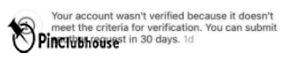
And now, for the yes, let’s pop the cork:
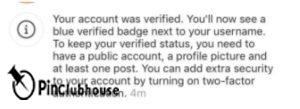
Tips for obtaining Instagram verification
So, certainly, anyone may apply for Instagram verification. The actual approval process is far more difficult. Also, read the best unfollowers app for Instagram.
As you go forth with your quest to establish the notoriety of your brand, we have gone ahead and collated all the finest practices that will enhance your chances of success.
Try not to purchase a verification badge.
Let’s start with this one and get it over with:
That person who claims in your comments that a friend of his works for Instagram? Do not give him money, please.
The same holds for any unrelated third-party app or account that advertises “complete refunds.”
This also applies to accounts that DM you are asking to buy your badge since they “don’t need it anymore.”

Keep an eye out for Instagram scammers who are pretty good at making themselves seem legitimate since they know how strongly businesses and people feel about the blue check. Also, remember that Insta will never approach you or ask for cash.
How to maintain Instagram’s verification
How do you keep your badge after earning it? It’s fairly easy. Even if you stop doing the activity that made you “notable,” Insta verification seems to have been given out indefinitely. But these are the unbending guidelines.
Maintain a public profile.
You must have a public, unlocked account to apply for verification and maintain your verification.
Follow the rules.
Any account that violates Instagram’s terms of service and community guidelines risks being banned or deleted, but great power also comes with great responsibility. Verified accounts are not automatically assumed to be morally upright, sincere, and ethical contributors to the community.
Verification is just the beginning.
A profile photo and one post are the minimum requirements for maintaining your Instagram verification badge. We don’t advise doing anything less. We advise taking much, much greater action.
Utilize your new blue authority seal, master your Insta strategy, and start publishing interesting material for your followers. Brands don’t live or die based solely on checkmarks.
Please share your comment with the Pinclubhouse team.
FAQs
How do you become official on Instagram?
How to apply for Instagram verification: 6 steps
• Select the hamburger menu symbol on the upper right side of your profile.
• Select Settings.
• Click Account.
• Request Verification is tapped.
• Complete the application. your true name Your working name or “known as” (if applicable)
• Hit “Send”
Is it hard to get verified on Instagram?
In actuality, obtaining Instagram verification might be quite challenging. Similar status or verification icons can be seen on most other social networks. It should come as no surprise that Instagram’s owner, Facebook, uses a similar authentication process and has a sign that is a white tick on a blue background.





